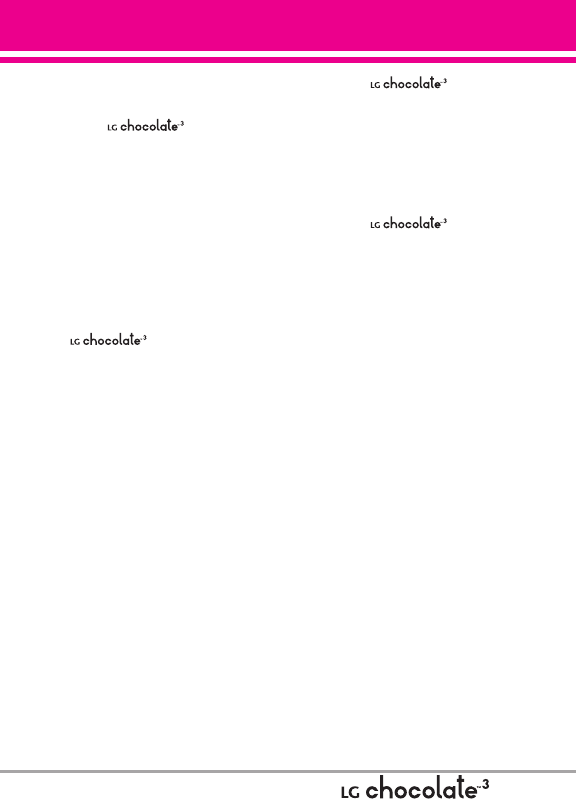
USB AUTO RUN
USB Autorun is a feature that
allows a to connect
to a PC using a USB cable and sets
up the music client on a PC without
a physical CD-ROM.
●
Automatically installs the LG
USB Modem Driver and/or music
sync program on the PC
●
Allows the phone to be used as a
Mass Storage when a Micro-SD
card is present in the
. It allows transfer
of unprotected content from
phone to PC and vice versa.
●
Running the phone as a Portable
music device.
NOTES
●
USB Autorun only works with
Windows
®
XP
and Vista
TM
operating systems.
●
Log on to the PC as Administrator.
Non-Administrator accounts have
insufficient privilege to install USB
Modem driver and don’t run
Autorun feature.
●
Do not unplug USB cable during
Auto Run.
When the is
connected to a PC with a USB
cable (supplied) and Sync Music or
Sync Data is selected in the phone
setting, USB Autorun automatically
installs LG USB Modem Driver.(If
the recent version not installed).
When the is
connected to a PC with a USB
cable (supplied) and Sync
Music(only) is selected in the
phone setting, USB Autorun
automatically installs or runs
V CAST Music with Rhapsody.
NOTE
If the USB Auto Sync is set to
Ask On Plug (Menu > Settings
& Tools >USB
Auto Sync > Ask
On Plug), the Autorun feature is
not automatic.
Autorun is not available when:
●
Phone is booting (powering
up).
●
Using Call, Browser, Brew,
Message (MMS and SMS)
sending, camera, video
recording, USB mass
storage, Music Sync,
Bluetooth data and Video
play.
●
Ask On Plug is set.
●
PC operating system is not
set to autorun (automatic
execute command).
55


















