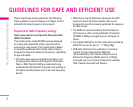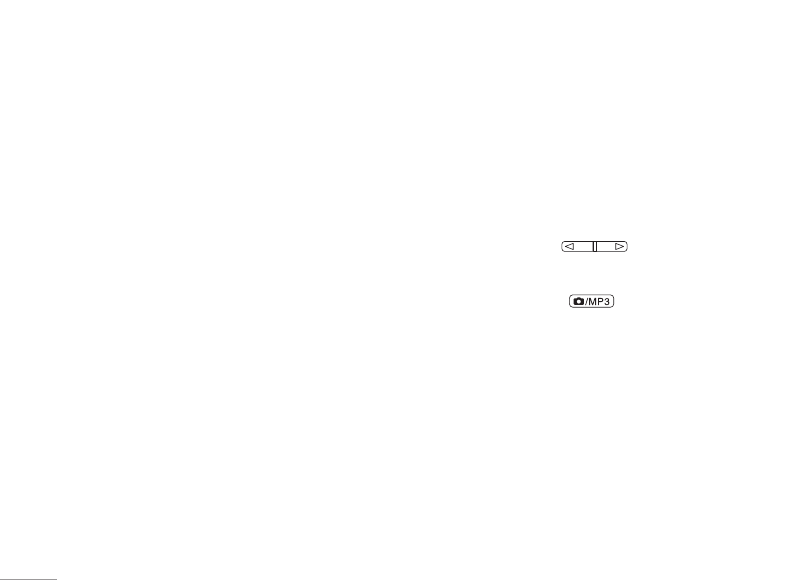
16
Key Function List
A. Power/End key. E
Switch phone on and off. Also, ends a call or Exit from
any function and back to Idle mode.
B. Selection Key <>
The function of the keys depends on the text shown
on the display above the keys. For example, Menu and
Contacts in Idle mode.
C. Navigation Key
Use for quick access to phone functions in Idle mode.
• Up key: Access to the Favorites menu.
• Down key: Access to the Contacts list.
• Left key: Access to the Profiles menu
• Right key: Access to the Messages menu
Scroll through names and numbers stored in the
contacts or through the phone’s menus, submenus, and
option list.
D. Send/Answer Key S
• Make and answer calls; press in Idle mode to see
recent dialed calls.
• 0-9 input number and character.
E. Left Side Key
Adjust handset volume.
F. MP3 Play Key
The shortcut to enter MP3 player in Idle mode.
For detail, see also “MP3 player”.
UNDERSTANDING YOUR PHONE
|
UNDERSTANDING YOUR PHONE
123
456
789
*0#