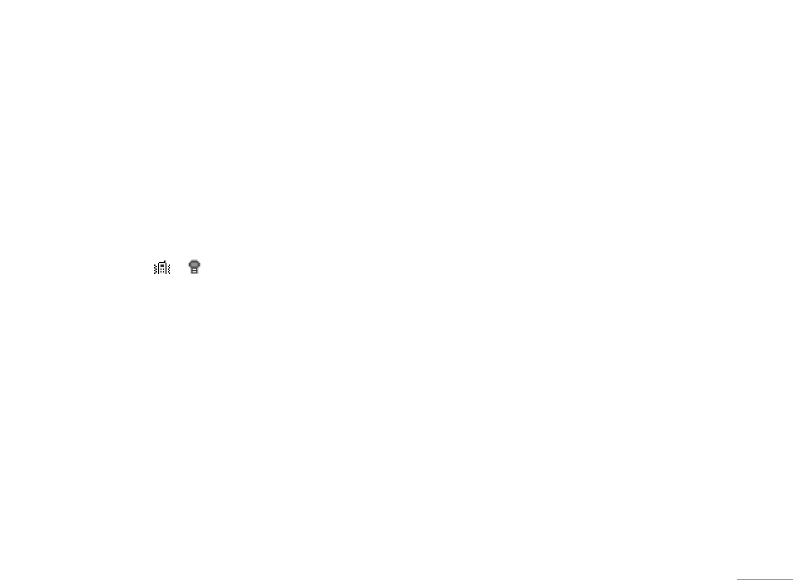
21
• Tone setup: to set the ringing tone type for incoming
call or others.
• Volume: to set the volume level for the ringing and
keypad tones.
• Alert type: to define how the phone notifies you when
receiving an incoming call. The options are: Ring,
Vibrate, Ring & Vib., Ring after Vib., Silent
and Beep
once.
– When alert type is set to Vibrate or Silent, no ringing
tone will be heard and
or is displayed when the
phone is in the Idle mode.
• Answer mode: to set send key or any key or auto
(headset mode only) to answer an incoming voice call
on or off.
• Extra tone: to set the
Warning, Error, Camp on,
Connect On or Off. For example, when set to on, the
phone sounds a warning tone when the battery is
running out of power.
• Light: user can define handset light options.
Tips for Call Options
• A call can be connected to any single caller by
pressing Option key. When user press Option key
during active call, user can choose one of those
functions from the list:
– Hold: hold a call on.
– Retrieve: reconnect a holding call.
– Retrieve all: reconnect all holding call.
– Swap: switch between the call on hold and active.
– Conference: make a multi-party conversation.
– Transfer: transfer a call.
– Spilt: to suspend the multi-party call.
– End single: end one of conference call.
– End all: end a multi-party call.
– End: End a call.
– Mute/Unmute: mute the call during the conversation.
– New call: make a new call during an active call.
– Contacts: shortcut to contacts menu.
– Text message: shortcut to Message menu.
| GETTING STARTED


















