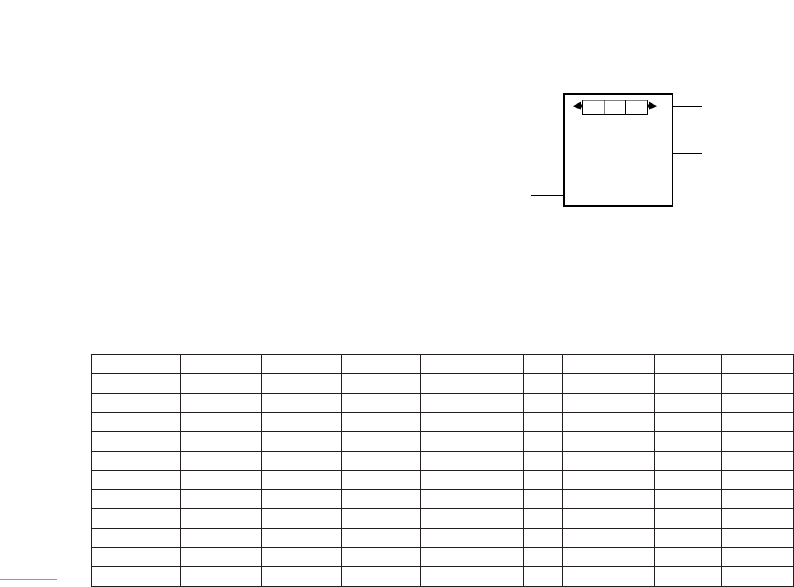
50
Camera [Menu 6-1]
! Note
Please obey all local laws governing the taking of picture.
User can take photo with the built-in camera. The
camera lens is on the back of the handset and the
display of the handset works as viewfinder. The camera
produces pictures in JPG format.
Please pay attention, if handset is not enough memory
to take a new photo, you need to free some pictures by
deleting old photos or other files in the gallery.
When user enter the “Camera” screen, user can press
Navi-right/left key
L and R to change camera options
and Navi-up/down D and U to change camera options
status
MULTIMEDIA
|
MULTIMEDIA
Selection keys
Camera
options bar
Camera display
area
Option Back
[Night mode]
ON
Camera options
Image size Cont shot Frame Image qty Effect EV WB Night Zoom
128x128 Off Off High Normal +4 Auto Off 1.0x
160x120
3 shot
Frame 1 Normal B & W +3 Daylight On 1.5x
320x240
5 shot
Frame 2 Low Sepia +2 Tungsten 2.0x
640x480
9 shot
Frame 3 Negative +1 Fluorescent 2.5x
Frame 4 B&W negat. 0 3.0x
Frame 5 Oil paint -1
Frame 6 Emboss -2
Frame 7 Bluish -3
Frame 8 Black board -4
Frame 9 White Board
Frame 10 Crayon


















