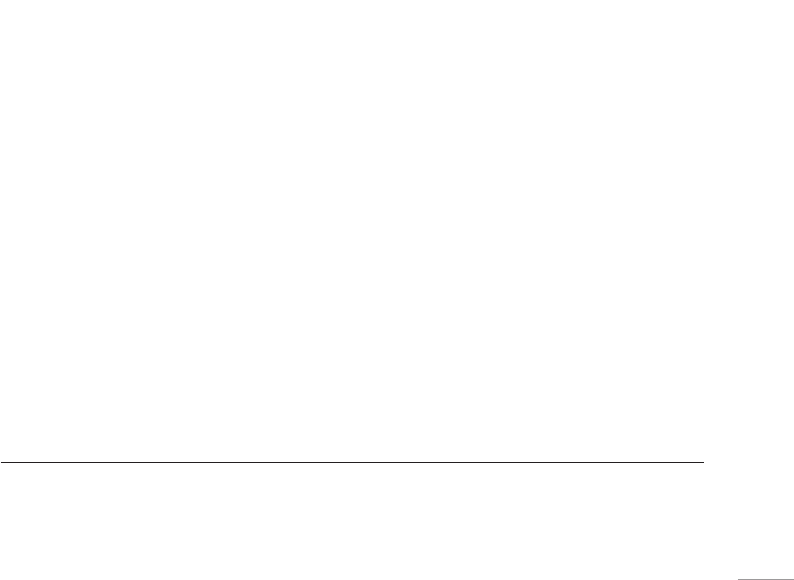
65
Your phone supports both SIM service and WAP
(Wireless Application Protocol) services. These
services allow you to browse all kinds of information
such as news, weather reports, flight schedules,
dictionaries, etc. Even more, you can connect to the
Internet and go to your favorite WAP enabled web sites.
The following sections explain how to setup and use
these wonderful services.
SIM service [Menu 8-1]
In addition to the functions available in the phone, your
SIM card* may provide additional services under the
SIM service submenu**. By entering the submenu, you
can find a list of services provided by your operator.
The requested information may be responded via voice
speech or Text message (Short Message Service).
Additional charges may apply for services involve
sending a text message or making a phone call.
WAP [Menu 8-2]
The WAP service enables your phone to surf the
Internet. Your phone offers you several default profiles
to choose from.
These default profiles are based on the connection
settings of major operators at the time this phone was
manufactured. You can apply the desired connection
settings by simply activating the respective profile and
you are ready to go.
Home [Menu 8-2-1]
For each profile you are allowed to store a Home URL
(Universal Resource Locator) address. You can quickly
access the homepage of the active profile by selecting
Home when the WAP menu is displayed.
| BROWSER
BROWSER
* Some SIM cards may not support SIM service. In such case, you won’t be able to see the SIM service submenu.
** SIM service vary from operator to operator. The name and contents of the menu depend entirely on the SIM card provided by your
operator. For availability, rates and information on using the SIM service, contact your network operator, service provider or other
third-party vendor.


















