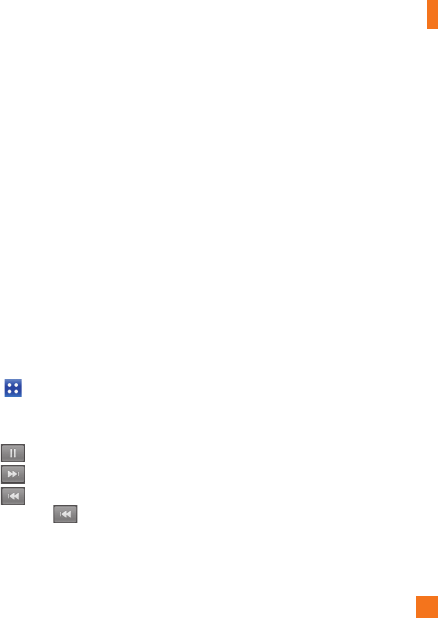
55
file), place them in the same folder to display
the subtitle automatically when playing the
video file.
- When downloading music or video files,
copyright must be secured. Please note that a
corrupted file or file with a wrong extension
may cause damage to the phone.
How to play music/video files
on the phone
Playing music/video files
Locate the file you want in the Gallery and tap
it to play it.
Playing a song
From the Home screen, tap the 1
Apps
Key and tap Music.
Tap the
2
Songs tab.
Tap the song you want to play.
3
Tap 4
to pause the song.
Tap
5
to skip to the next song.
Tap
6
to go back to the beginning of
the song. Tap twice to go back to
the previous song.
To change the volume while listening to
music, press the up and down Volume
Keys on the right side of the phone.
To display the options for a song, touch
and hold any song in the list. You will
see the following options:
Play, Add
to playlist, Use as ringtone, Delete,
Share, Search, and Details.
Working with Playlists
You can create playlists to organize your
music files into sets of songs, which
you can play in the order you set or in a
shuffle.
To create a playlist
When viewing a list of songs in the 1
library, touch and hold the first song you
want to add to the new playlist.
Tap
2
Add to playlist
.
Tap
3
New.
Enter a name for the playlist, then tap
4
Save
.
The new playlist is added to the
Playlists library.
You can also add the song that is
playing in the Playback screen as the
Multimedia


















