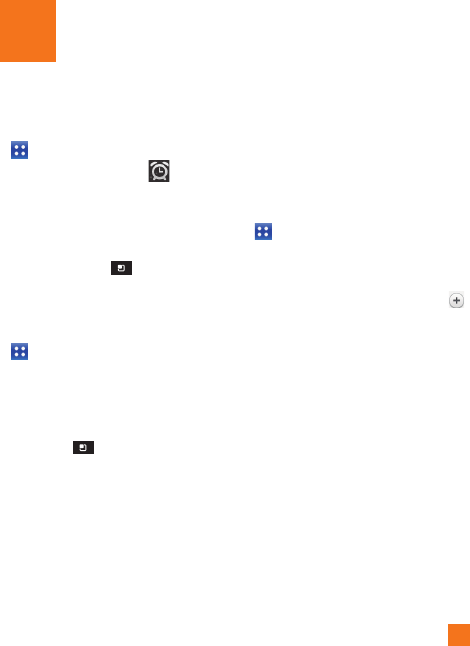
63
Setting the alarm
From the Home screen, tap the 1
Apps Key
and tap
Alarm/Clock.
To add a new alarm, tap the 2 tab (if
necessary).
Tap
3
New alarm
and set the alarm time.
Set 4
any other desired options and tap
Save
.
Tap the 5
Menu Key
to add another
alarm or adjust the alarm settings.
Using the calculator
From the Home screen, tap the 1
Apps Key
and tap
Calculator
.
Tap the number keys to enter numbers.2
For simple calculations, tap the function you 3
want (+, –, x, or ÷), followed by =.
For more complex calculations, tap the 4
Menu Key
,
tap the
Advanced
panel
, then choose an option.
Adding an event to your
calendar
n
NOTE
You must create a Google account to use
Calendar.
From the Home screen, tap the 1
Apps Key
and tap
Calendar
.
To view an event, tap the date. The events 2
occurring on that date are displayed below
the Calendar. Tap the event to view its
details. If you want to add an event, tap
at the top right corner of the Calendar.
Tap the
3
What
field and enter the event
name. Check the date and enter the start
and end time you want your event to begin
and finish.
Tap the
4
Where
field to enter the location.
To add a note to your event, tap the 5
Description
field and enter the details.
To repeat the event, set 6
Repetition
, and set
Reminders
, if necessary.
Tap 7
Save
to save the event in the calendar.
A colored square in the calendar will mark
all days that have saved events. An alarm
will sound at the event start time if you
set it.
Utilities


















