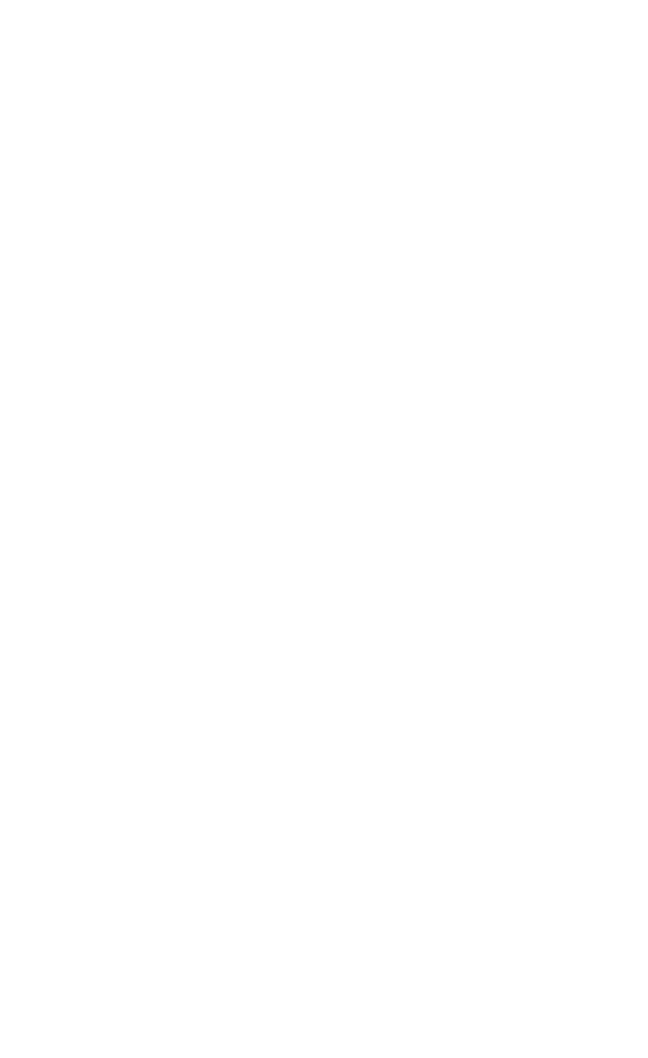
13. Navigation Key scrolls through the phone’s menu options and acts
as a shortcut key from standby mode.
Ⅲ
Press Up to access Messaging.
Ⅲ
Press Down to access Downloads.
Ⅲ
Press Right to find/add a Contacts entry.
Ⅲ
Press Left to view your Calendar.
Please note that navigation key functionality may also be
customized by the user. (
Menu - Settings- Setup/Others - Shortcuts)
14. Digital Camera : This is the lens for the integrated digital camera.
15. Battery Strength Indicator represents the amount of remaining
battery charge currently available in your phone. When all bars are
displayed in the battery icon, the phone’s battery is fully charged.
When no bars are displayed, the phone’s battery is completely
discharged or empty.
16. Headset Jack allows you to plug in an optional headset for
convenient, hands-free conversations.
17. Earpiece lets you hear the caller and automated prompts.
Section 2A: Your Sprint PCS Vision Phone – The Basics 12


















