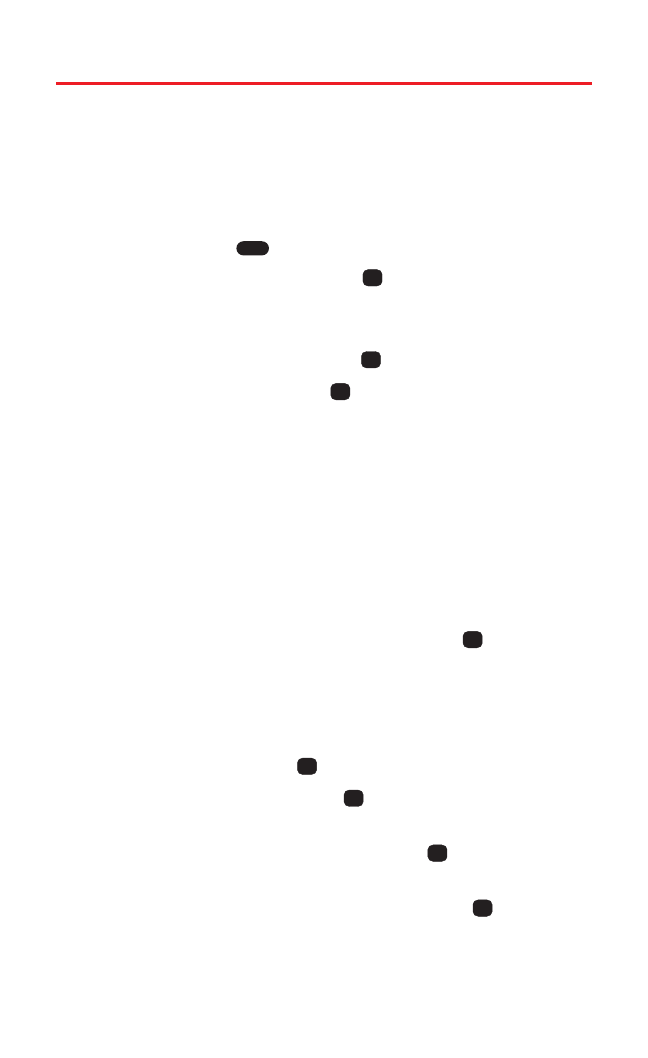
Adding a New Contacts Entry
Your Sprint PCS Vision Phone can store up to 200 Contacts entries.
Contacts entries can store up to a total of 600 phone numbers and
each entry’s name can contain sixteen characters.
To add a new entry from the main menu:
1. Press Menu (left softkey ) to access the main menu.
2. Select Contacts ().
3. Scroll to Find/Add Entry and press .
ⅷ
Press the Navigation key right for the shortcut (steps 1
through 3).
4. Highlight <New Entry> and press .
5. Select a label field and press .
ⅷ
Name to enter a new entry’s name.
ⅷ
Number to enter a new entry’s phone number.
ⅷ
Email to enter a new entry’s email address.
ⅷ
Group to assign the entry to a group.
ⅷ
Ringer to assign a ringer type to the entry.
ⅷ
Memo to add a note, street address, or other information.
ⅷ
Image to assign an image type to the entry.
ⅷ
Secret to hide an entry’s phone number(s).
ⅷ
URL to enter a new entry’s Web address.
6. Enter the name, number, or address and press .
7. Press Done(left softkey).
To add a new entry from standby mode:
1. Enter a phone number in standby mode.
2. Scroll to Save and press .
3. Highlight New Entry and press . (The Contacts entry will
display.)
4. Enter a name for the new entry and press .
5. If applicable, use your navigation key to highlight additional
fields, enter the contact information, and press .
6. When you're finished adding all the desired information, press
Done (left softkey) to save the new entry.
OK
OK
OK
OK
OK
OK
O
K
OK
6
Section 2G: Using Your Contacts 66


















