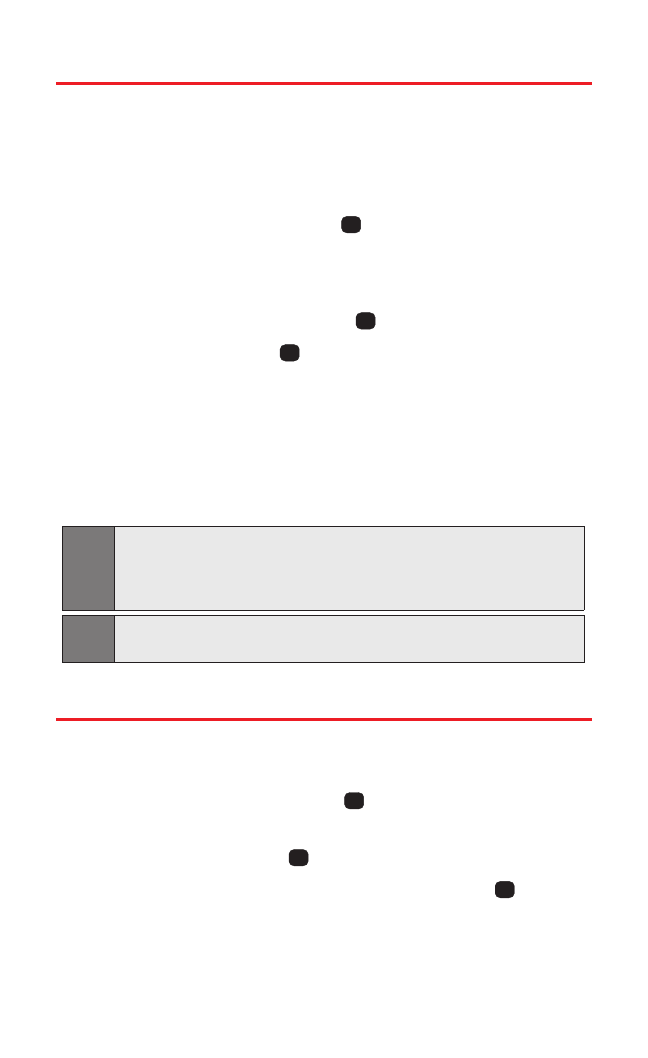
Creating Voice Dial Tags
Your phone can store up to 30 phone numbers in voice dial tags.
To record a new voice dial:
1. Display a Contacts entry. (See "Finding Contacts Entries" on
page 67).
2. Scroll to <Edit Entry> and press .
3. Highlight the number to which you wish to add a voice dial.
4. Press Options (right softkey).
5. Scroll to Set Voice Dial and press .
6. Scroll to OK and press .
7. Record your voice dial after the prompt. (Your recording will
play back.).
8. Repeat the voice dial as prompted. (A confirmation will
display.)
9. Press Done(left softkey) to save the new voice dial.
Editing a Contacts Entry
To make changes to an entry:
1. Display a Contacts entry.
2. Scroll to <Edit Entry> and press .
3. Highlight the part of the entry you wish to edit (Name, Group,
Ringer, etc.) and press .
4. Add and/or edit the desired information and press .
5. Press Done (left softkey) to save your changes.
OK
OK
OK
Note:
When recording Voice Dial tags, do it in a quiet environment and without
the aid of an accessory (for example, a headset or hands-free car kit).
Note:
To add a voice dial to a new entry or a new phone number, enter the
number (see "Adding a New Contacts Entry" on page 66 or "Adding a
Phone Number to a Contacts Entry" on page 69), then follow steps 4-9
above.
O
K
OK
OK
Section 2G: Using Your Contacts 71


















