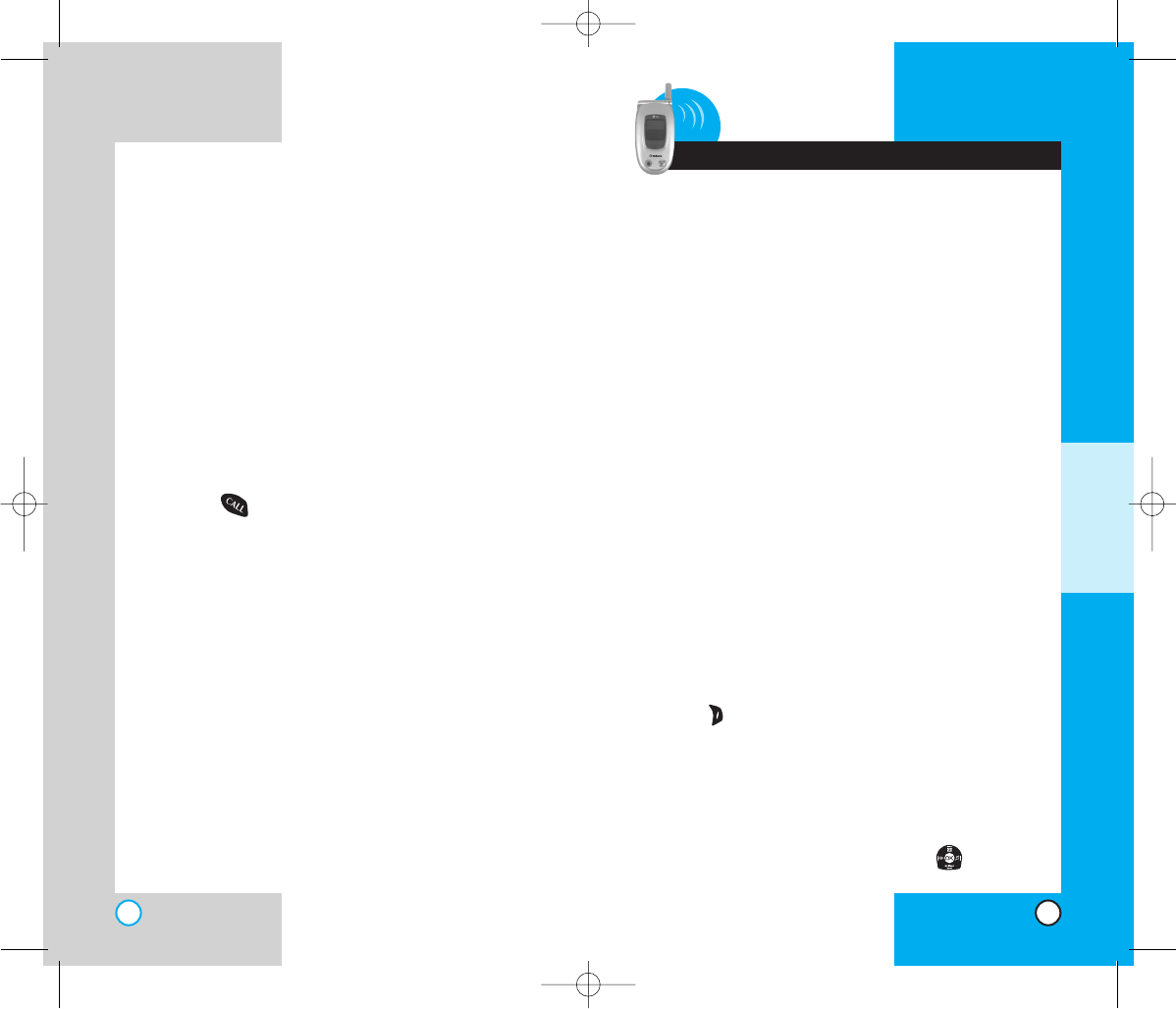
31
RD6000
EEnntteerriinngg iinnffoorrmmaattiioonn uussiinngg TT99
TTeexxtt IInnppuutt
You can edit the Banner, Scheduler, Short Message, Phone
Book and Notepad using T9 Text Input. When editing the
function of soft keys (right and left) in short message is
reverse witn Banner, Scheduler and Phone Book.
Input Mode
T9 Text Input provides five modes for entering text,
numbers, special characters, and punctuation.
T9Word (T9) Mode
Type text using one keystroke per letter. The phone
translates keystrokes into common words by using the
letters on each key and a compressed database.
Abc (Multi-tap) Mode
Use Abc mode to add words to the T9 database.
123 (Numbers) Mode
Type numbers using one keystroke per number.To
change to 123 mode in a text entry field, press Right
Soft Key and select 123 mode.
Symbols Mode
Insert special characters or punctuation.You may use
any of the 31 special characters. When the cursor is
located where you want the special character, switch to
Symbols Mode. Press the Navigation Key to cycle
through and select the characters.
3 Additional Functions
ADDITIONAL FUNCTIONS
RD6000
30
SSiiggnnaall SSttrreennggtthh
Call quality depends on the signal strength in your area.
The signal strength is indicated on the screen as the
number of bars next to the signal strength icon:The
more bars, the better the signal strength. If the signal
quality is poor, move to an open area. If you are in a
building, the reception may be better near a window..
SSppeeeedd DDiiaalllliinngg
Speed dialling is a convenient feature that allows you to
make phone calls quickly and easily (Number 1 is always
for Voicemail).
1. Enter a speed dial number from 2 to 99.
2. Press .
OR
Press the first digit and then press and hold the key of
the last digit.
Your phone recalls the phone number from your
personal directory, displays it briefly and then dials it.
CCaalllleerr IIDD
Caller ID lets you know who is calling by displaying
the number of the person calling when your phone
rings. If the caller’s name and number are already
stored in your phone book, the corresponding name
appears with the number.
Check with your service provider to ensure they
offer this feature.
RD6000-E.qxd 6/18/04 9:56 AM Page 30


















