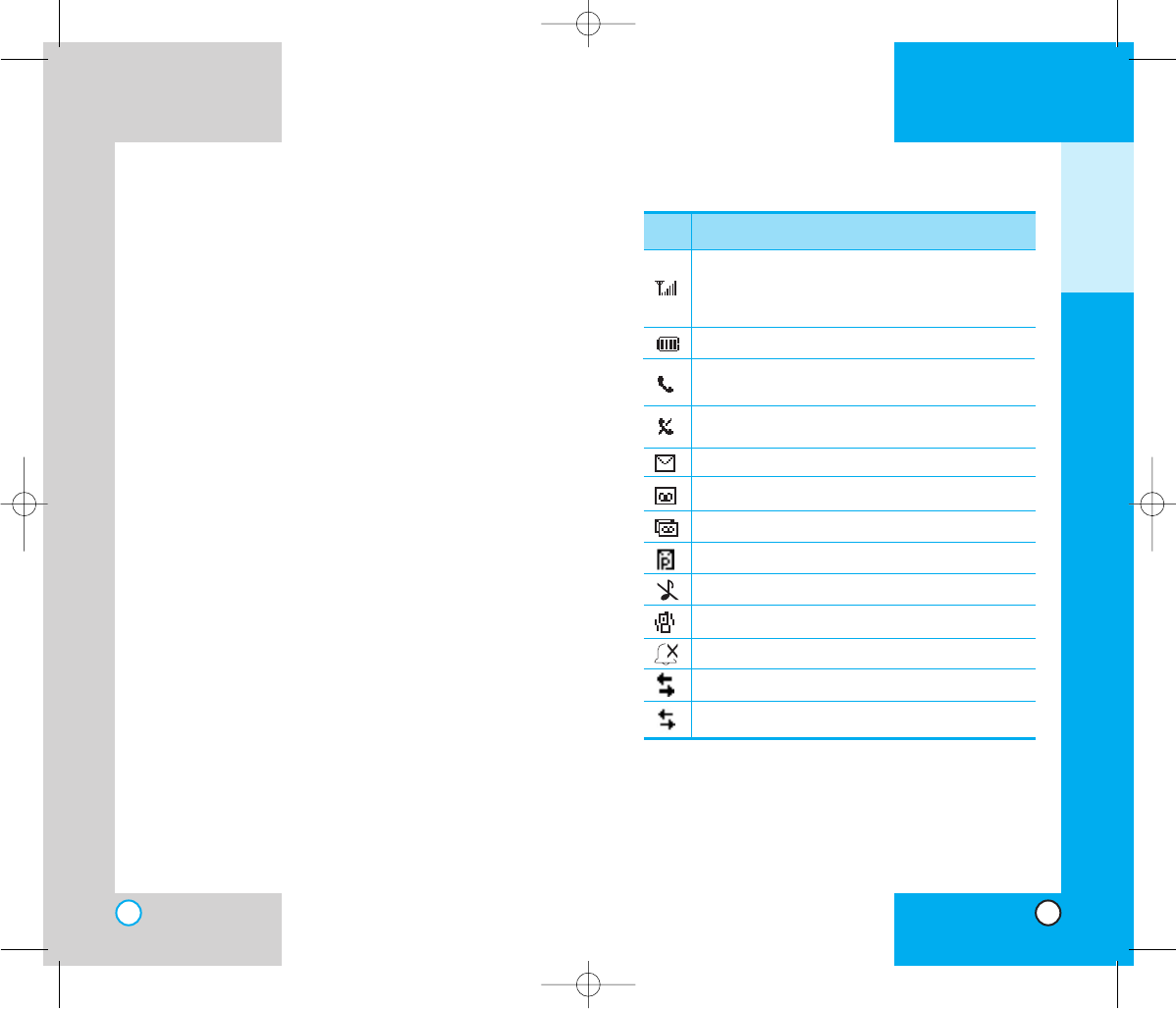
RD6000
17
RD6000
16
BBaatttteerryy IInnffoorrmmaattiioonn aanndd CCaarree
1. Never use an unapproved battery since this
could damage the phone and / or battery and
could cause the battery to explode.
2. The battery does not need to be fully discharged
before recharging.
3. Use only LG approved chargers specific to your
phone model since they are designed to
maximize battery life.
4. Do not disassemble or short-circuit the battery.
5. Keep the battery’s metal contacts clean.
6. Replace the battery when it no longer provides
acceptable performance. The battery can be
recharged several hundred times before
replacement.
7. Recharge the battery after long periods of non-
use to maximize battery life.
8. Do not expose the battery charger to direct
sunlight or use it in areas of high humidity such
as a bathroom.
9. Battery life will decrease if exposed to extreme
hot or cold temperatures.
10. Battery life will vary due to usage patterns and
environmental conditions.
11. The use of extended backlighting, and data
connectivity kits affect battery life and talk/
standby times.
GETTING STARTED
Descriptions
Displays the strength of the signal received by the
phone and current signal strength is indicated by
the number of bars displayed on the screen.
New VoiceMail.
New Text & Voice Message.
New Text Message.
In use. A call is in progress.
* No icon indicates when the phone is in standby mode.
No service.The phone is not receiving a system
signal.
Icons
SSccrreeeenn IIccoonnss
New Picture Message.
Ringer Off.
Vibrate Mode.
Silence All.
Tr ansmit/Receive(Packet data mode).
Tr ansmit/Receive(Dormant mode).
Charge level: Indicates battery charge level.
RD6000-E.qxd 6/18/04 9:56 AM Page 16


















