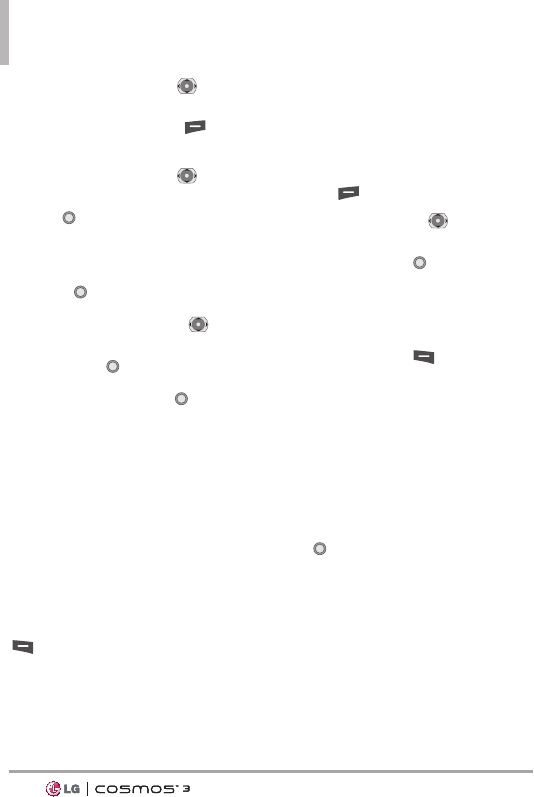
24
Contacts in Your Phone’s Memory
24
3. Use the Directional Key to
highlight a phone number, then
press the Right Soft Key
[
Options
].
4. Use the Directional Key to
highlight
Set Speed Dial
, then
press .
5. Select a Speed Dial digit.
●
Press a numerical key, then
press .
●
Use the Directional Key to
highlight the Speed Dial digit,
then press .
6. Highlight
Ye s
and press to
save.
Storing a Number with Pauses
Pauses allow you to enter
additional series of numbers to
access automated systems such as
Voicemail or credit billing numbers.
The following Pause types are
available:
Wait
(W) The phone stops dialing
until you press the Left Soft Key
[
Release
] to advance to the
following series of numbers.
2-Sec Pause
(P) The phone waits
two seconds before dialing the next
string of digits.
1. From standby mode, enter the
number, then press the Right
Soft Key [
Options
].
2. Use the Directional Key to
highlight
Add 2-Sec Pause
or
Add Wait
, then press .
3. Enter the additional number(s)
(e.g., pin number, credit card
number, etc.).
4.
Press the Left Soft Key [Save].
5. Choose
Add New
Contact/Update Existing
.
6. Choose
Mobile 1/ Home/
Business/ Mobile 2/ Fax
.
7. Continue entering information
for the Contact entry as
necessary.
8. Press to save.
VN251S_VZW_UG_EN_V1.0_130410.qxd 4/11/13 1:44 PM Page 24


















