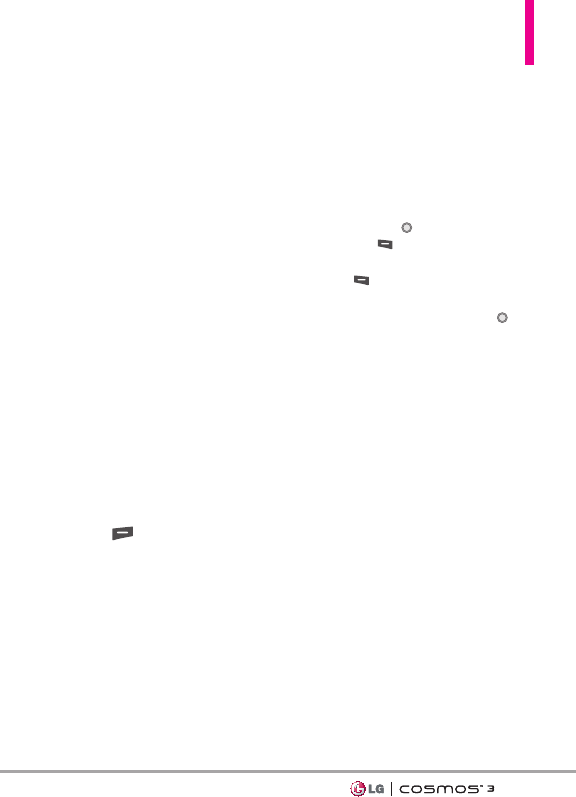
7171
●
STEREO: Supports delivery of
stereo audio to a compatible
Bluetooth device.
●
PHONEBOOK ACCESS: Allows
sharing of your name card,
phonebook entries, and call
history with a compatible
Bluetooth
®
device.
●
OBJECT PUSH: Allows sending
and receiving of contact name
cards and calendar events
between devices.
●
FILE TRANSFER: Allows the
capability to send or receive
non-protected data files to a
compatible Bluetooth device.
●
MESSAGE ACCESS: Allows the
capability to exchange text
messages messages between
Bluetooth capable devices."
The following options are available
in the paired device for phone/PC
devices when pressing the Right
Soft Key
[Options]
:
1.
Remove Device
: You can remove
the device from the pairing list.
2.
Rename Device
: You can rename
the paired device.
3.
Incoming Security
: Allows you
to set permission before
connecting an incoming device.
4.
Service Discovery
: Allows you to
search for the services that the
selected device supports.
5.
Device Info
: Shows the device
information.
NOTES
In the pairing list, you can disconnect the
connected device with the blue arrow
signal by pressing or by pressing the
Left Soft Key [Turn Off]. Reversely,
you can turn it on by pressing the Left
Soft Key [Turn On] again.
When an audio device is connected, then
you select another device and press ,
both devices are connected.
In case your search fails to find any
pairing device, select found device
instead.
●
When connected with a phone or PC
supporting OPP, the following menus
are possible:
●
Send name card: Allows my contact
data to be sent to another device; up
to 1000 Contacts.
●
Get name card: Allows you to pull the
name card of the other device.
●
Exchange name card: Allows you to
exchange your name card with another
device.
●
Send Calendar Event: Allows you to
send up to 300 Calendar events to
another device.
VN251S_VZW_UG_EN_V1.0_130410.qxd 4/11/13 1:44 PM Page 71


















