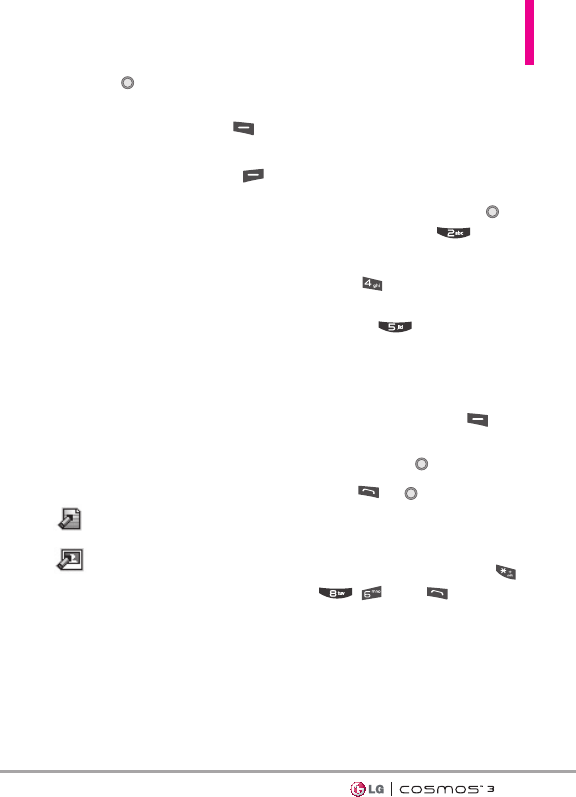
41
●
Press [
EDIT
] to continue
editing the message.
●
Press the Left Soft Key
[
Erase
].
●
Press the Right Soft Key
[
Options
] for the options
below.
Send Sends the selected
message.
Add To Contacts Stores the
callback number, email address,
and numbers from the address
included in the message into
your Contacts.
Manage Drafts Allows you to
manage (erase, lock, or unlock)
messages.
Message Icon Reference
Draft Text Message
Draft Multimedia Message
4. Voicemail
Allows you to view the number of
new voice messages recorded in the
Voicemail box.
Checking Your Voicemail Box
1. From standby mode, press
[MENU]
and then
Messaging
.
2. Press
Voicemail
.
NOTE
Press if Inbox View is set
to
Time
.
3. The following options are
available:
●
Press the Left Soft Key
[
Clear
] to delete information,
and then press [
Ye s
].
●
Press or [
CALL
] to listen
to the message(s).
OR
1. Dial *86 (*VM) by pressing ,
, , then from your
phone or dial your wireless
phone number from any touch-
tone phone.
VN251S_VZW_UG_EN_V1.0_130410.qxd 4/11/13 1:44 PM Page 41


















