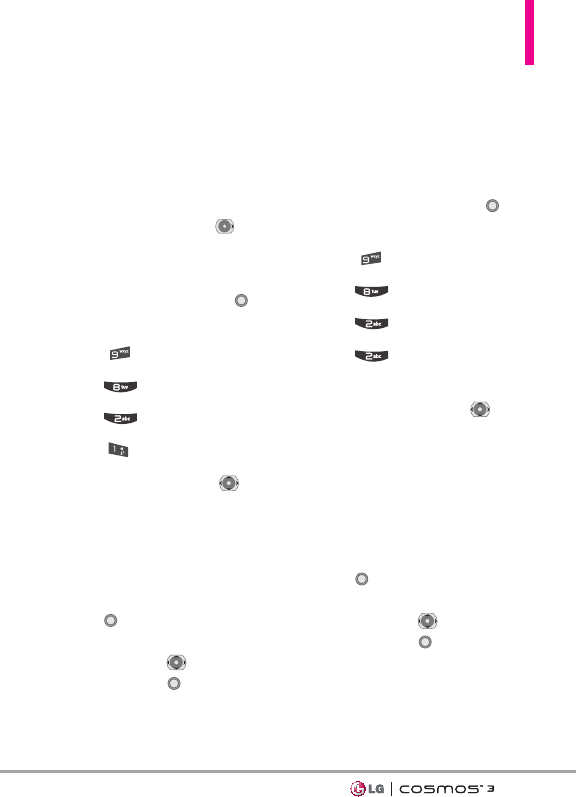
8181
8.2 Set Shortcut Keys
Allows you to set shortcuts to
phone menus using specified keys.
8.2.1 Set My Shortcuts
To access these shortcuts, press
the Right Directional Key from
standby mode (by default) to
display My Shortcuts.
1. From standby mode, press
[
MENU
].
2. Press
Settings & Tools
.
3. Press
Phone Settings
.
4. Press
Set Shortcut Keys
.
5. Press
Set My Shortcuts
.
6. Use the Directional Key to
highlight a shortcut key you
want to set. The following
options are available:
Shortcut 1/ Shortcut 2/
Shortcut 3/ Shortcut 4
7. Press
[SET]
to display the
available shortcuts. Use the
Directional Key to highlight
one, then press .
8.2.2 Set Directional Keys
To access these shortcuts, press
the Directional Key in the direction
(up, down, left) set for the shortcut
you want to access.
1. From standby mode, press
[
MENU
].
2. Press
Settings & Tools
.
3. Press
Phone Settings
.
4. Press
Set Shortcut Keys
.
5. Press
Set Directional
Keys
.
6. Use the Directional Key to
highlight a shortcut key you
want to set. The following
options are available:
Up Directional Key/
Left Directional Key/
Down Directional Key
7. Press
[SET]
to display the
available shortcuts. Use the
Directional Key to highlight
one, then press .
VN251S_VZW_UG_EN_V1.0_130410.qxd 4/11/13 1:44 PM Page 81


















