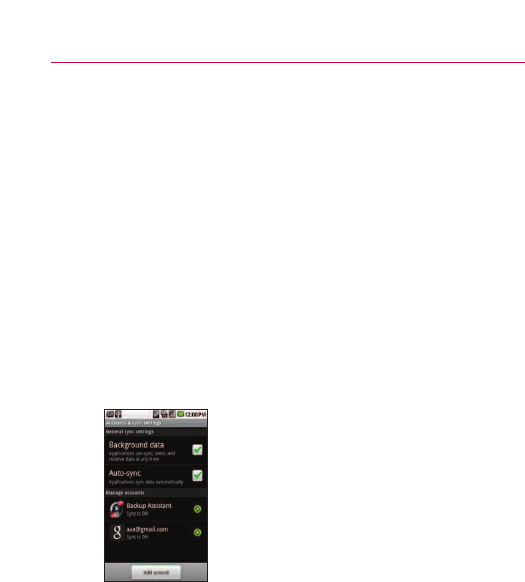
2. Touch Background data to place a checkmark to control
application and services data transmission when you are not
working with them directly, but they are running in the
background.
If you remove the checkmark, Gmail stops receiving new
mail, Calendar stops syncing events, and so on, until you
manually refresh the application or send an email.
3. Touch
Auto-sync to place a checkmark to control whether
changes you make to information on the phone or on the
web are automatically synced with each other.
For example, when checkmarked, changes that you make in
Contacts on the phone are automatically made in Google
Contacts on the web.
If you remove the checkmark, you may be able to use an
application’s tools to sync data manually.
141
Communication


















