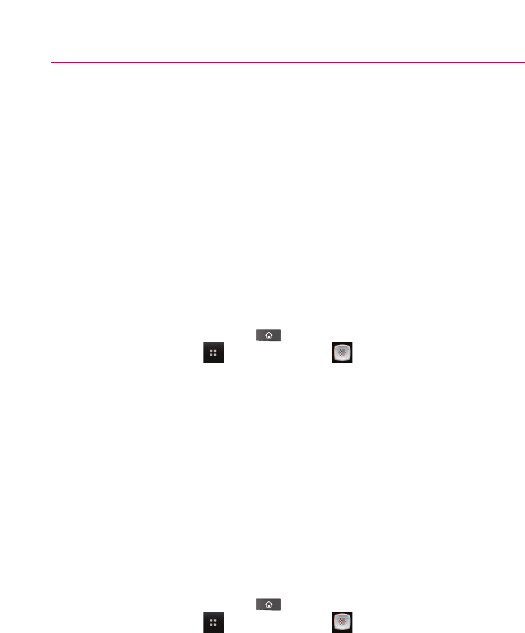
Voice Dialer
Learn to dial a number or open an application by voice.
ᮣ
This feature may be unavailable depending on your region.
ᮣ
Your device can recognize only American English commands.
ᮣ
Recognized languages may vary depending on your region.
Call a Contact by Voice Dialling
You can call numbers directly by saying the contact’s name or
number.
1. Press the
Home Key , then touch the Applications
Launcher Key
> Voice Dialer .
2. Say “Call” or “Dial” then a name or a phone number.
Or, you can say "Redial" to redial the last number dialled.
3. If a list of results is displayed, touch the option you desire.
If you have a Bluetooth headset that supports “voice
recognition” or “voice dialing,” you may be able to open
Voice Dialer by pressing your headset’s main button or in
some other way, and dial by voice using your headset. For
details, see the documentation that came with your headset.
Open an Application
1. Press the Home Key , then touch the Applications
Launcher Key
> Voice Dialer .
2. Say “Open” and then an application name.
3. If a list of results is displayed, touch the option you desire.
The device opens the corresponding application.
197
Communication


















