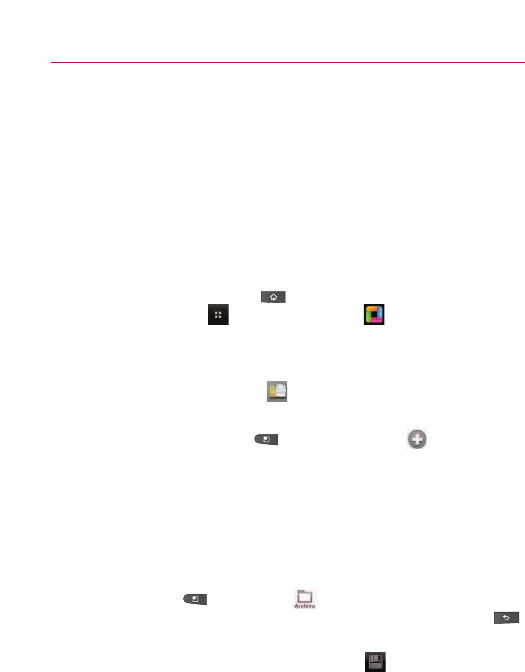
257
Side button behavior Sets how the up/down Volume Keys react
when pressed during an alarm alert.
ThinkFree Office
Learn to view and edit document files on a memory card inserted in
your device. The ThinkFree Office application supports the following
file formats: txt, doc, docx, xls, xlsx, ppt, pptx, pdf.
Create a New Document
1. Press the Home Key , then touch the Applications
Launcher Key
> ThinkFreeOffice .
2. Touch Accept > Activate now > Close. (This is necessary
only when you launch this application for the first time.)
3. Touch the
My Docs tab for folders and documents on
your SD memory card.
4. Press the
Menu Key , then touch New to start a
new document.
5. Touch the type of document and enter a name for the
document, then touch
OK.
6. Enter contents in the document using the tools at the
bottom of the screen.
7. When you're done working on the document, press the
Menu Key , touch File > Save (or Save As and
enter a new document name), then press the Back Key
to exit.
NOTE
To save without exiting, simply touch Save at the bottom of the
screen and continue working on the document.
Tool


















