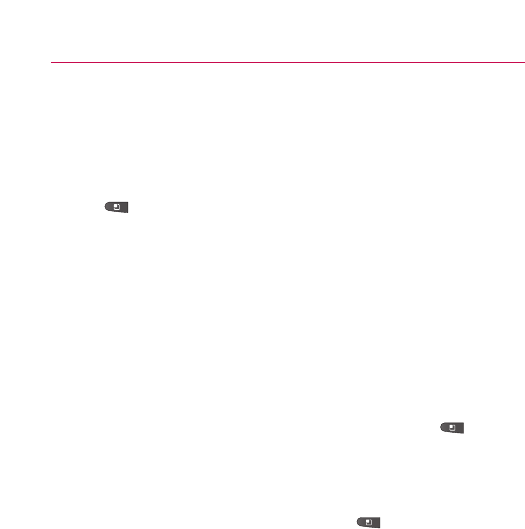
To add a friend to the 'Most popular' group
You can set a friend to always appear in your Most popular Friends
list.
1. From the Friends list, touch and hold a friend's name.
If you don't see the friend's name, press the
Menu Key
, then touch All friends.
2. Touch
Always show friend in the menu that opens.
To remove a friend from this list, touch and hold the friend's
name from the Friends list.
In the menu that opens, touch Hide friend.
To block a friend
You can block a friend from sending you messages. When
blocked, your friend will be removed from your Friends list.
1. From the Friends list, touch and hold the friend's name.
If you don't see the friend, press the
Menu Key , then
touch All friends.
2. Touch
Block friend in the menu that opens.
You can view a list of your blocked friends by opening your
Friends list, pressing the
Menu Key , then touching
More > Blocked. You can unblock a friend by touching the
friend's name in the blocked list then touching OK in the
dialog box that opens.
Changing Google Talk Settings
You can configure Google Talk to send you a notification with the
contents of each message that you receive in a chat, and also to
sound a ringtone or vibrate the phone.
You can also configure Google Talk to sign you in automatically
when you turn on your phone, and you can set whether the mobile
indicator is displayed next to your name in other people's Friends
lists.
190
Communication


















