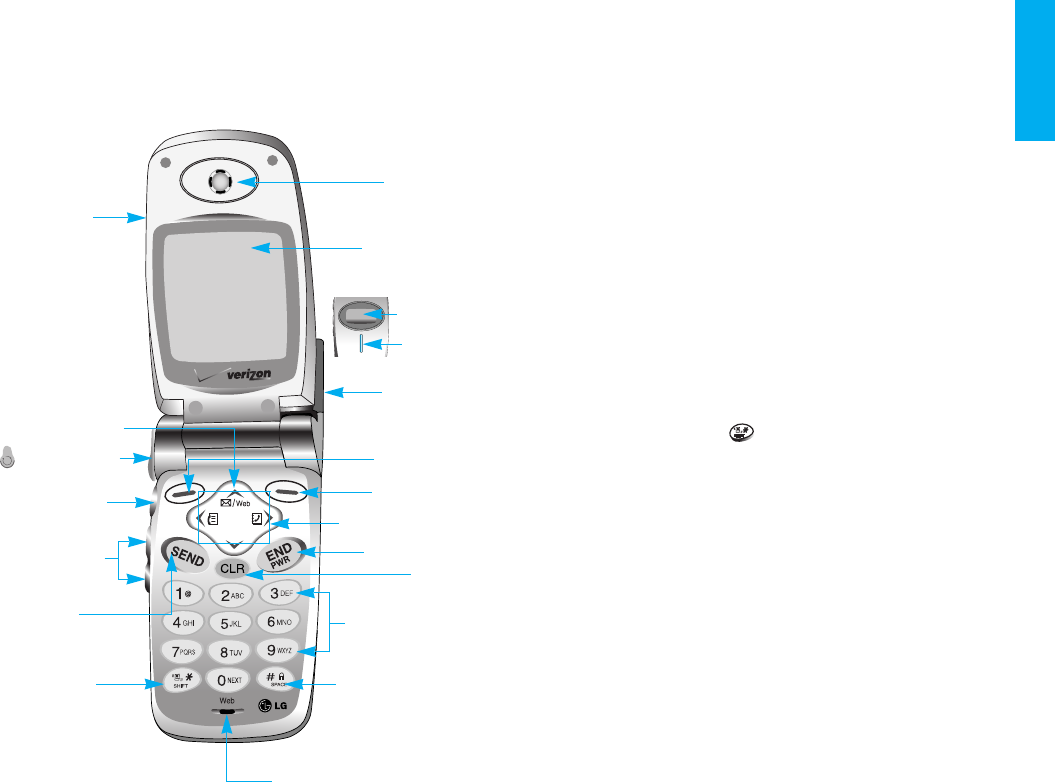
17
Getting Started
16
Phone Overview
1. Cellcase Open the cellcase to answer an incoming
call and close to end the call.
2. Message Key
3. Headset Jack
4. Get It Now Key
5.
Side Keys Enables you to adjust key beep volume (in
standby mode) and earpiece volume (during a call).
When your phone rings press either side key to
mute the ringer or vibration for that call only.
6. SEND Allows a user to place or answer calls.
7. Manner Mode Key
- In standby mode, set the manner mode by pressing
and holding the key about 3 seconds.
Selecting Manner mode will allow you to maintain
your phone under Manner mode even when you
turn it off and turn it back on.
8. Earpiece
9. LCD screen
Displays messages and indicator icons.
10.
Lamp The red light shows when you turn the power
on and when you have incoming calls and messages.
11. Antenna
Phone components
The following shows key components of your mobile
phone.
11. Antenna
8. Earpiece
9. LCD Screen
12. Soft Key 2
13. Navigation Key
18. Microphone
5. Side Keys
3. Headset Jack
1. Cellcase
2. Message Key
16. Alphanumeric
Keypad
4. Get It Now
Key
10. Lamp
12. Soft Key 1
14. END/PWR
6. SEND
15. CLR
7. Manner
mode Key
17. Lock mode Key
Caller LCD


















