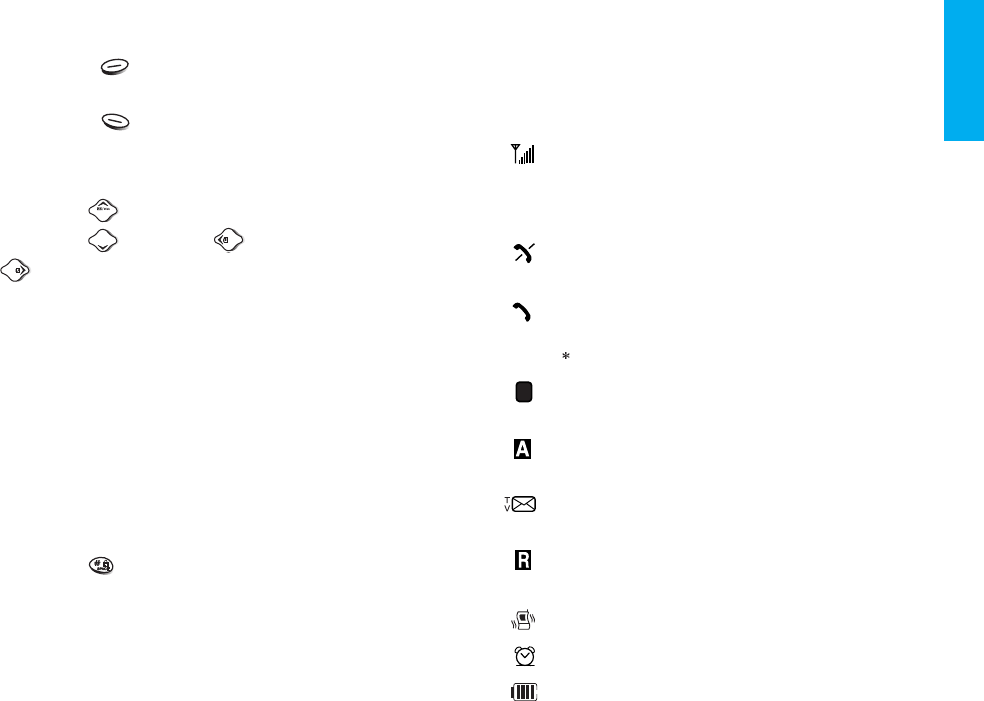
19
Getting Started
18
Onscreen Icons
The phone screen displays several onscreen icons
which appear when the phone is powered on.
Displays the strength of the signal received
by the phone and current signal strength is
indicated by the number of bars displayed on
the screen.
No service
The phone is not receiving a system signal.
In use
A call is in progress.
No icon indicates the phone is in standby mode
.
Digital indicator
Digital service is available.
Analog indicator
Analog service is available.
Indicates that a text message or voice mail
has been received.
Roaming
The phone is outside of its home service area.
In Vibration mode
In Alarm mode
Charge level
Indicates battery charge level.
D
12. Soft Keys
- Soft Key 1
Used to display the function setting menu.
- Soft Key 2
Press this key once in a menu, to go back one level.
13.
Navigation Key This Navigation key allows quick
access to text and voice mail notification
messages. Calendar, Outgoing Call list,
Name search.
14.
END/PWR Used to turn power on/off and to end a
call. Using this key, you can return to the main menu
display screen.
15.
Clear Key Press to delete a single space or character.
Press and hold to delete entire words.
16.
Alphanumeric keypad Enables you to enter numbers
and characters and to choose menu items.
17. Lock Mode Key
-
In standby mode, set the lock function by pressing and
holding the key about 3 seconds.
18. Microphone


















