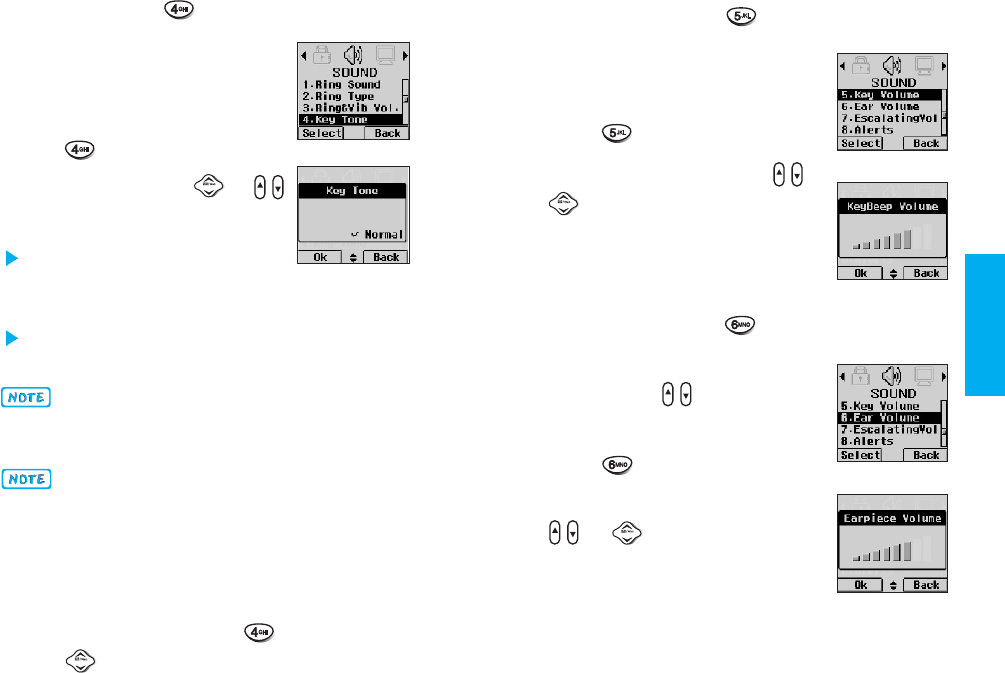
47
Menu Features
46
Key Volume
(
Menu
)
To adjust the key beep volume.
1. Press Soft Key 1
Menu.
2. Press
Key Volume.
3.
Adjust the key volume with or
.
4.
Then press Soft Key 1 Ok to save
the key volume.
Ear Volume
(
Menu
)
To adjust the earpiece volume during
a call, press the .
1. Press Soft Key 1
Menu.
2. Press Ear Volume.
3. Adjust the earpiece volume with
or .
4. Then press Soft Key 1
Ok to save
the earpiece volume.
Key Tone
(
Menu
)
To set Key Tone length and touch tone
playback speed.
1. Press Soft Key 1Menu.
2. Press Key Tone.
3. Set
Normal/Long with or
and then press Soft Key 1
Ok.
Normal
Sends out a tone for a
fixed period of time even if you keep
the key pressed.
Long Sends out a continuous tone for as
long as you keep the key pressed.
Use the side key volume buttons on the side keys of
the phone. The upper button increases the volume and
the lower button decreases the volume.
Dual-Tone Multi Frequency (DTMF) Signaling by
the simultaneous transmission of two tones, one
from a group of low frequencies and another from a
group of high frequencies. Each group of
frequencies consists of four frequencies. Setting Key
Beep length to long will extend the DTMF tone.
Press
Menu, then press Key Tone Using
then select Long. Press Soft Key 1
Ok.


















