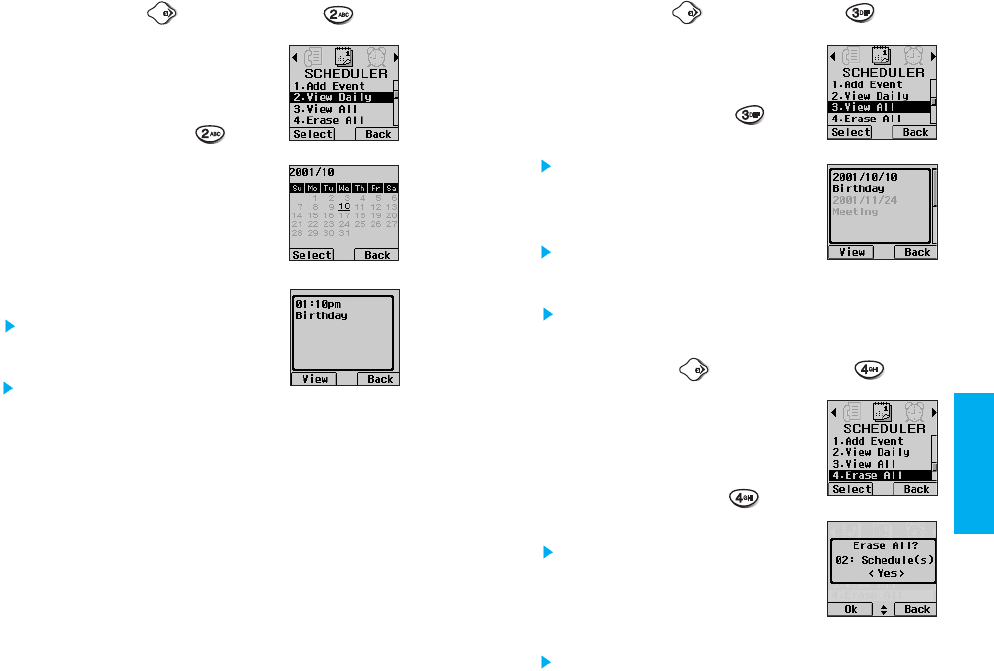
77
PIM Features
76
View All
(
PIM
Press two times,
)
Allows you to view all stored events.
1. Press Soft Key 2
PIM.
2. Select
SCHEDULER, View
All.
All stored entries will appear.
3. Select the item and press Soft Key
1
View.
You will see a list of matches.
4. Press Soft Key 1
Option.
You may select either Erase or Edit.
Erase All
(
PIM
Press two times,
)
Allows you to delete all items stored
in the scheduler.
1. Press Soft Key 2
PIM.
2. Select
SCHEDULER, Erase
All
.
You are then prompted to Erase
All
.
3. To delete information, scroll to Yes
and press Soft Key 1 Ok.
All items in Scheduler will be deleted.
View Daily
(
PIM
Press two times,
)
Allows you to view all events of a
selected date.
1. Press Soft Key 2
PIM.
2. Select
SCHEDULER, View
Daily
.
3. Select the date using your keypad
(refer to p74), then press Soft Key
1
Select.
4. Select the item and press Soft Key
1
View.
You will see a list of matches.
5. Press Soft Key 1
Option.
You may select either Erase or
Edit.


















