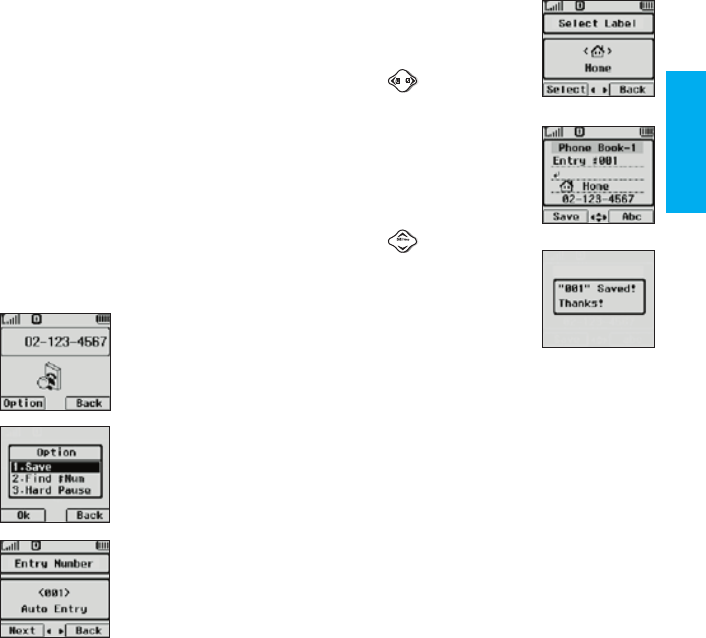
35
Basic Functions
34
You also have the option to enter a specific three-
digit memory location number.
5. Select your desired label types
Home, Office, Mobile, Pager,
Data/Fax using .
6.
Enter a name for the phone number
(up to 16 characters). If you do not
want to enter a name, go to the next
step.
7. You may select the desired ID ring
type, secret and .
8. Press Soft Key 1
Save.
A confirmation prompt Saved! Thanks!
displays on the phone.
Phone Book Features
You can store up to 199 entries in your phone book
with easy access to your most frequently dialed phone
numbers.
Personal Phone Book Memory
The phone has 199 personal phone book memory
locations where you can store up to 5 phone numbers
with 32 digit capacity for each phone number.
Saving Numbers in Your Personal Phone Book
Memory locations 1 through 9 should be used for one-
touch dialing for your most frequently used phone
numbers.
1. Input the phone number that you
want to save (up to 32 digits).
2. Press Soft Key 1
Option, the sub-
menu appears.
3. Select
Save on the sub-menu.
4.
The phone will prompt you for the
memory location where the number
will be saved. Press Soft Key 1
Next
to automatically store the number in
the first available memory location.


















