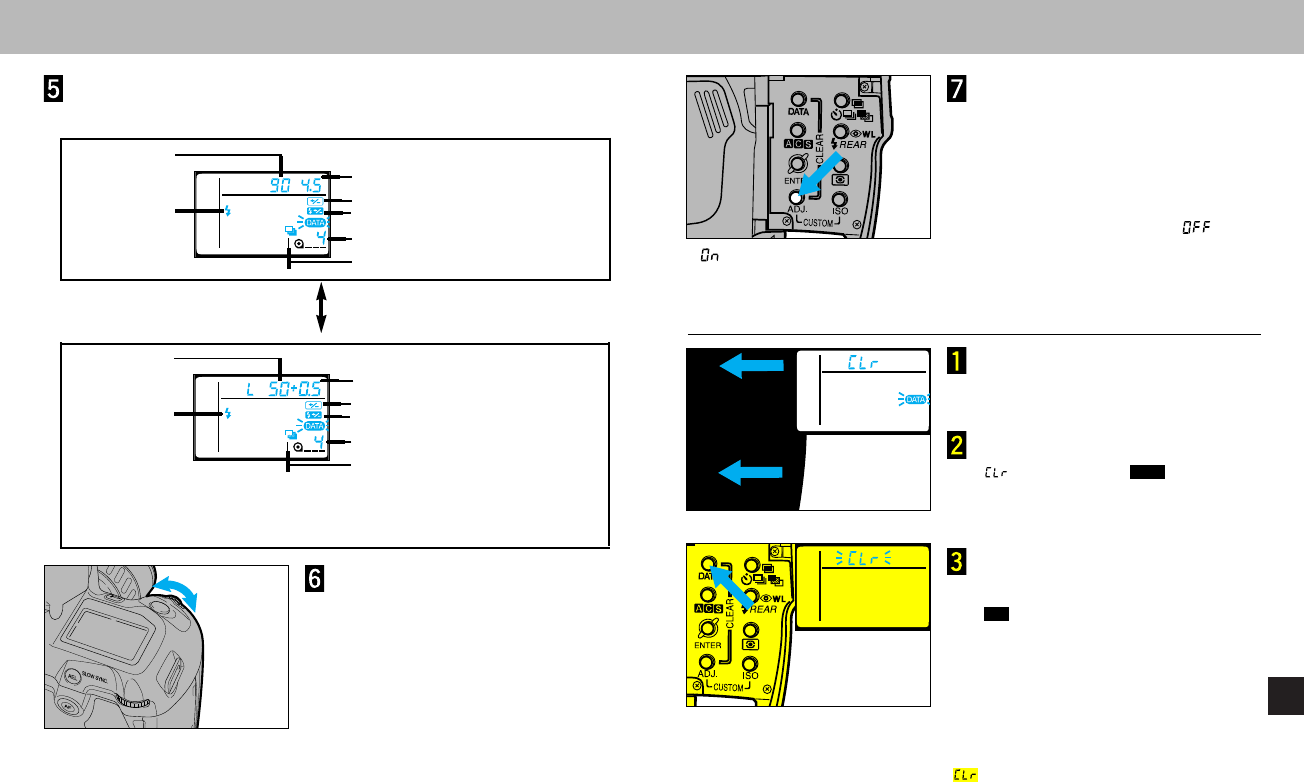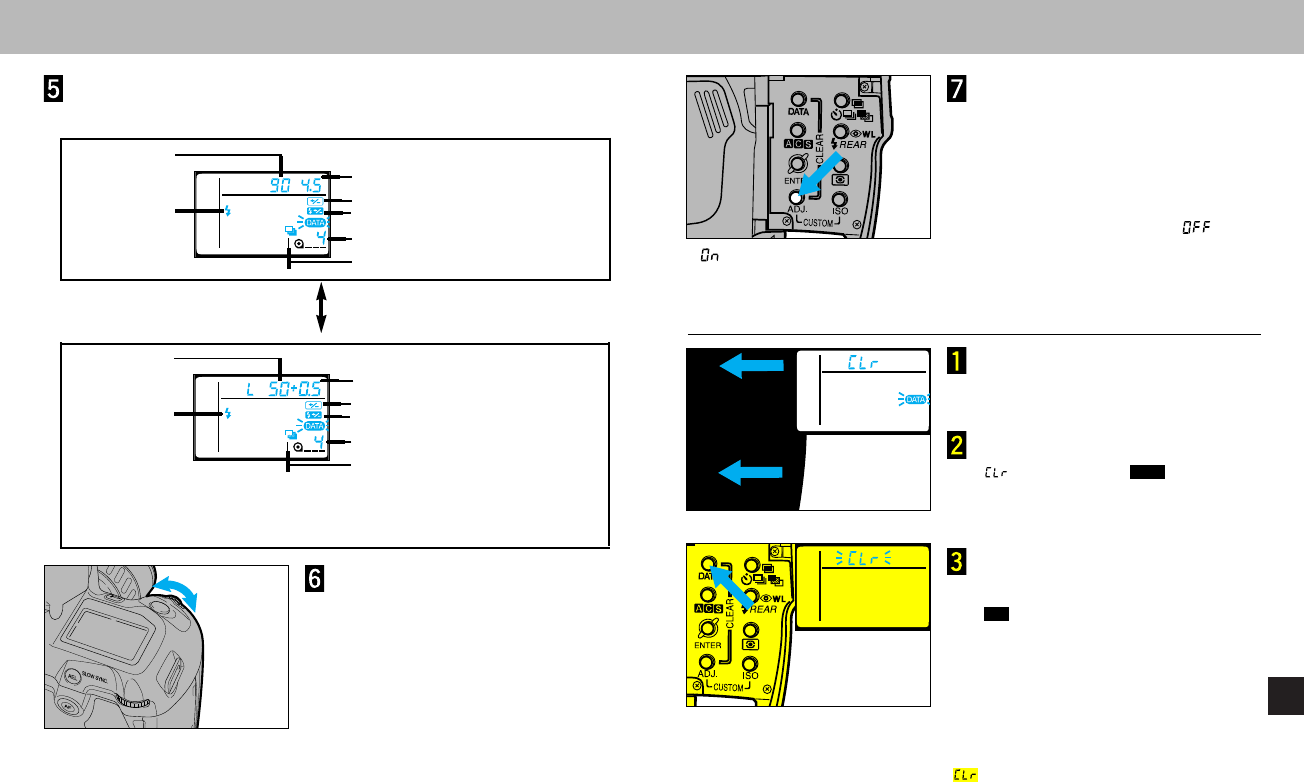
111
DATA MEMORY
110
DELETING ALL OF THE STORED DATA
Press and hold the data-
memory button in the control
panel.
Press the adjust button.
• will appear and will blink in
the data panel.
• Release both buttons.
Press the data-memory button
again.
• will blink while the data is being
deleted.
• The stored data will be completely
deleted. The data panel will return
to the standard display.
• This will delete the data in all of the film areas. It is not possible to select
a specific film area to clear.
• Do not operate the camera while blinks in the data panel.
Press the adjust button again
to return to the data-memory
ON/OFF/READ screen.
• Repeat steps 2 through 6 to view
information in other data areas.
• To exit the data-memory screen,
turn either dial until either or
appears, then press the shutter-release button partway down to enter
the setting.
Turn the rear control dial one click to view more information
about the frame. The display will change as follows:
Flash/Exposure compensation value*
Exposure compensation
Flash compensation ON/OFF
Frame number
Bracketing ON/OFF
* If flash compensation was used, exposure compensation and flash
compensation will alternate blinking in the data panel.
Flash ON/OFF
Aperture
Exposure compensation ON/OFF
Flash compensation ON/OFF
Frame number
Bracketing ON/OFF
Focal length
Flash ON/OFF
Shutter speed
Turn the front control dial to
change frames.
• Repeat step 5 to view information
about the displayed frame.
2152EE 17/10/97 11:00 AM Page 110