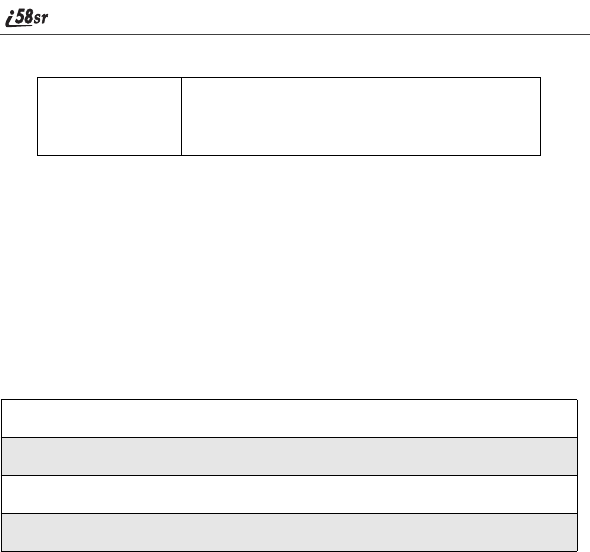
nextel.com
168
•“HCO off please”—to turn off HCO mode.
NOTE:TTY device manufacturer’s proprietary feature such as Turbo-
Code, High-Speed, and Interruption are not supported by your
phone. These features must be turned off or disabled to use
your TTY device with your phone.
Setting TTY Baud Rate
By default, your phone’s TTY baud rate is set to 45.45, the baud rate required
for TTY calls within the U.S. To make callsoutside the U.S., setyour TTY baud
rate to 50.00.
To change the TTY baud rate:
Alert Timeout
Alert timeout controls the amount of time the Call Alert tone sounds. The
display will continue to show the alert information even though the Call Alert
tone has stopped.
You can set your phone’s alert timeout rules from the Settings/Initial Setup
screen. Scroll to the Alert Timeout option and then choose the desired interval.
(No Alert Tone, 5 Minutes, 15 Minutes, 30 Minutes, 1 Hour, or Continuous.
Return to Home
You can control the amount of time that the recent call screen displays after a
call. You can set different timeouts (30 seconds, 1 min, 5 min, or 10 min) for
phone calls and Nextel Direct calls:
IMPORTANT:
When youare usingHCO,the sound comingfrom
your phone speaker may be uncomfortablyloud.
Use caution when putting the phone to your ear.
(For information onsetting your phone’s speaker
volume, see“Voice Volume”on page 169.)
1
From the Initial Setup screen, press R to scroll to TTY Mode.
2
Press B under CHANGE.
3
Press S to scroll to the baud rate for your location.
4
Press B under SELECT.


















