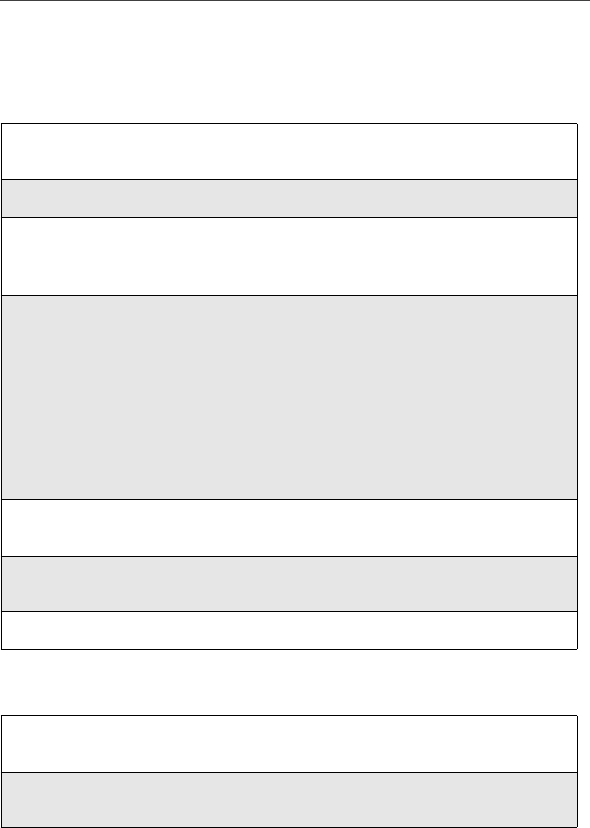
49
About Phonebook Entries
Storing Phone Numbers and Private IDs Fast
Your phonegivesyou three ways to store numbers quickly: from the idle screen,
from the Recent Calls list, and from Memo.
To store a number from the idle screen:
To store a phone number from the Recent Calls list:
1
From the idle screen, use the alphanumeric keypad to enter the number
youwanttostore.
2
Press m to access the Dialing Menu screen.
3
With Store Number highlighted, press B under SELECT.
This displays the Store To screen.
4
To store to a new entry, press B under SELECT. The entry details
screen will display with the number entered in the field.
Or,
To store to an existing entry, press R to scroll the list of names in your
Phonebook. Or press the first letter of the entry to jump to the entry.
Once the desired entry is highlighted, press B under SELECT. The
Phonebook information for that entry displays with the number entered
in the # field and the Type field highlighted.
5
Press A under CHANGE.Press R to scroll to the typeof numberyou
want to assign to the Phonebook entry. Press B under SELECT.
6
If you want to add more information to the Phonebook entry, follow the
applicable instructions in “Adding Phonebook Entries” on page 46.
7
Press A under DONE.
1
From the Recent Callsscreen, press R to scroll to the 10-digit
telephone number you want to store.
2
Press B under STORE. This displays the Store To screen with [New
Entry] highlighted.


















