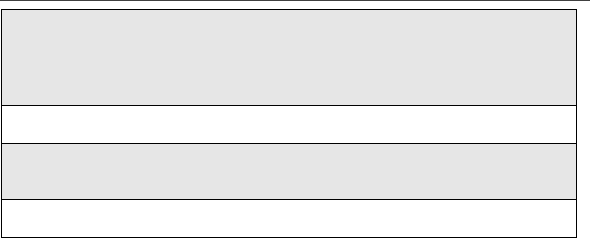
75
Caller ID
NOTE:You can use the Detailed setting to forward calls to other
numbers if desired. However, it is recommended that you leave
Detailed set to the Voice Mail access number and use the All
Calls setting if you wish to forward your calls to another
number.
Additional Phone Features
In addition to the standard features that are included for all Nextel digital
cellular subscribers, there are also several features that are available for an
additional monthly or per-use fee. See the following sections for more
information on these services. Contact Nextel Customer Care to obtain these
services or for additional information.
NOTE:Some services are not available outside of the continental
United States.
Caller ID
If you subscribe to Caller ID, your phone automatically displays the phone
number or name (if the 10-digit phone number is stored in your Phonebook) of
the person calling (unless blocked by the caller), enabling you to decide whether
to take the call or forward it to Voice Mail.
NOTE:Caller ID information is not available on all calls.
Displaying the Caller’sName
Acaller’s name is displayed if you have entered the person’s number into your
Phonebook (see “Adding Phonebook Entries” on page 46). Otherwise, the
caller’s phone number will be displayed.
6
Enter your Voice Mail access number.
Your Voice Mail access number is the first six digits of your 10-digit
phone number, followed by 6245. (For example 7035556245.)
7
Press B under OK.
8
Repeat step 3 through step 7 for the If No Answer field and the If
Unreachable field.
9
When finished, press A under EXIT.


















