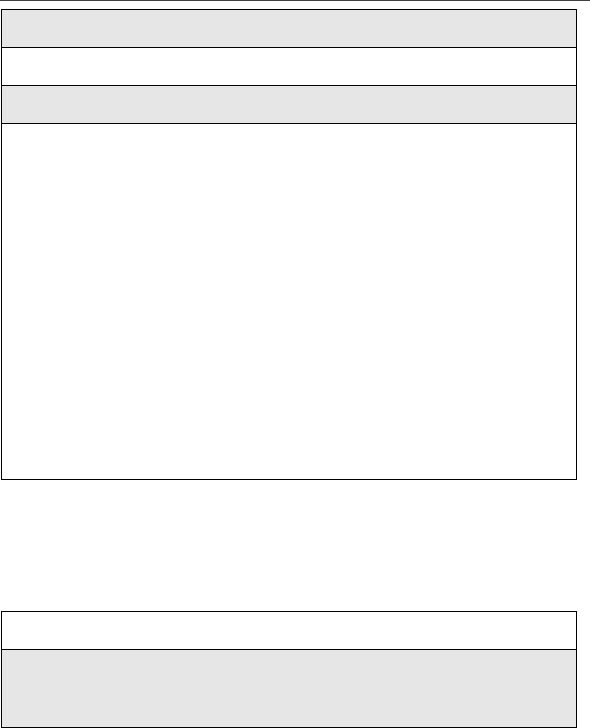
73
Call Forwarding
Your calls will now be forwarded to the number that you selected.
Turning Off Call Forwarding
4
Press S to scroll to All Calls.
5
Press B under SELECT.
6
Press R to scroll to the To field and press B under CHANGE.
7
To activate a call forwarding number:
If you have never used Call Forwarding before, the Forward screen
appears. To enter a call forwarding number, type the number on your
phone’skeypadorpressB under SEARCH to select from numbers
stored in your phone. Press B under OK.
Or,
If you have used Call Forwarding before, the call forwarding number
youlastusedisdisplayed.PressB under CHANGE to access the
Forward screen.
• To forward your calls to this number, press B under OK.
• To forward your calls to a different number, press and hold A
under DELETE to erase the displayed number. Type the new
number on your phone’skeypadorpressB under SEARCH to
select from numbers stored in your phone. Press B under OK.
1
Press m then press R to scroll to Call Forward.
2
Press B under SELECT.
The Call Forward screen displays with the Forward field highlighted.


















