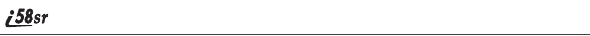
214
nextel.com
Directory Assistance 78
Display options
changing 161
Display screen 33
Display view 36
Driving safety 3
E
Editing Phonebook entries 52
Email 101
Entering text, see Text entry
Entry Details screen 46
F
Features 1, 6
G
Getting started 5
GPS Enabled 115
almanac data 121
best results 120
making emergency calls 117
map software 123
privacy options 121
, 149
security 122
viewing location 118
GPS, see GPS Enabled
Group calls 110
H
Home page 3
I
Icons 35
call information 36
Datebook 128
glossary 8
main menu 38
menu 36
Phonebook 42
status 34
Idle screen 34
, 37
In Call Setup 158
Initial Setup 162
Insurance for phone 3
International calls 60
international roaming
Customer Care 3
Internet 143
security 144
IP Address 25
J
Java applications 147
installing 148
memory 151
standard 149
K
Keypad Lock 159
activating 22
deactivating 24
Nextel Direct Connect calls 23
receiving calls 22
text messages 23
unlocking 24
voice mail 23
L
Language 166
Locking the keypad 22
M
Main menu 39
icons 38
options 38
reordering 160
Making call alerts 106


















