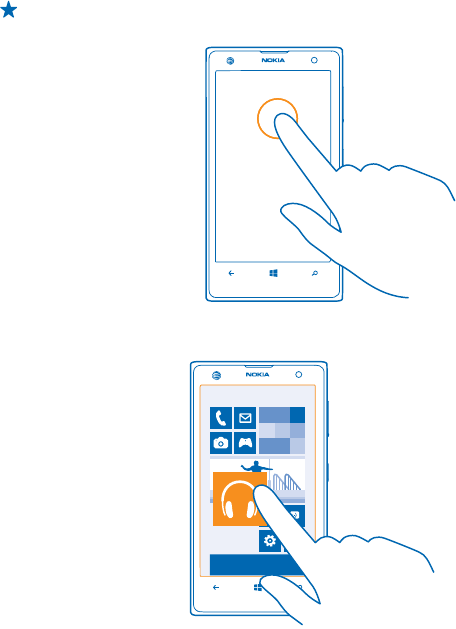
Example: To open an app or other item, tap the app or item. To edit or delete a calendar
appointment, tap and hold the appointment, and select the appropriate option.
Tap and hold to drag an item
Place your finger on the item for a second or two, and slide your finger across the screen.
Swipe
Place your finger on the screen, and slide your finger in the desired direction.
© 2013 Nokia. All rights reserved.
20


















