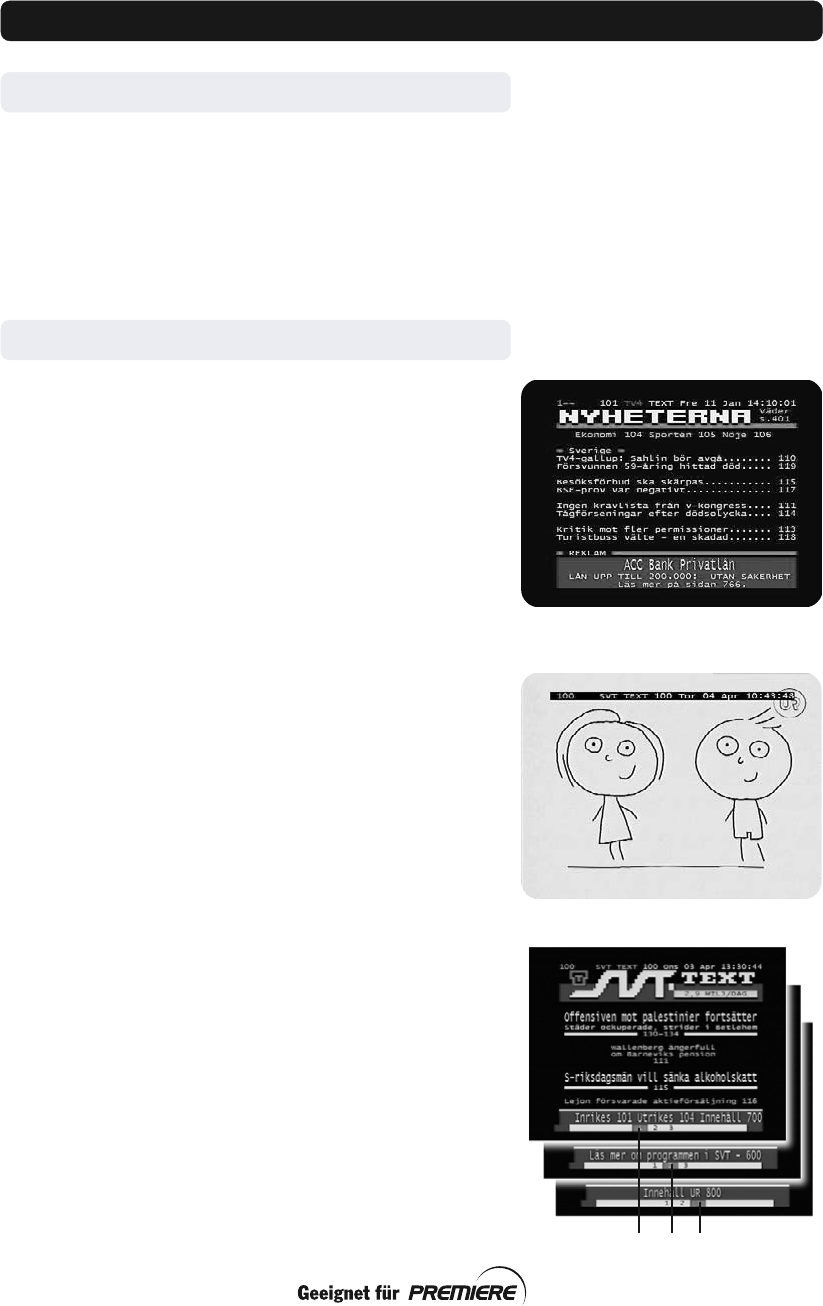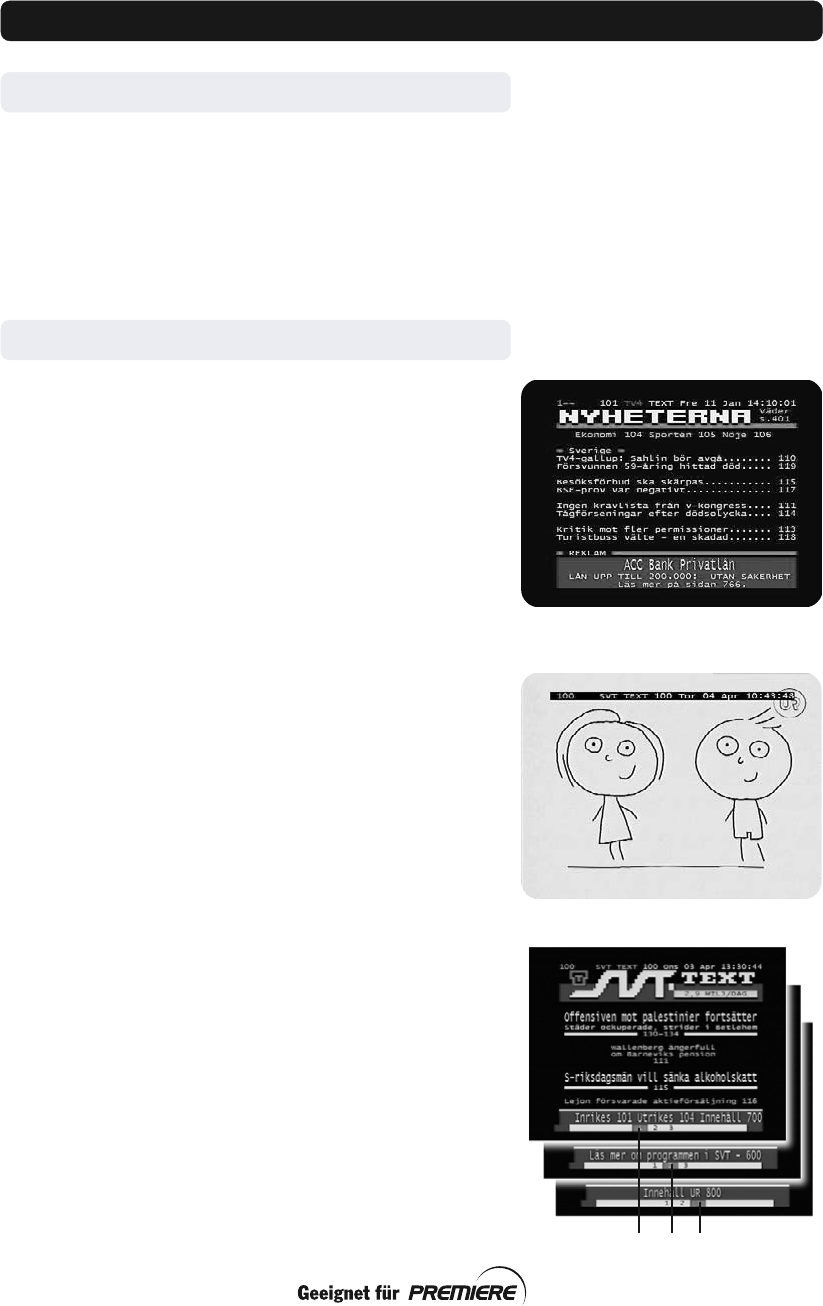
GB 36
TV release (0)
With the 0 button you can toggle between analogue terrestrial
TV, video, and analogue and digital satellite TV signals.
Teletext
Pressing txt will open a teletext page (if teletext is transmitted
on that channel.) Select teletext pages using the numeric buttons
on the remote control.
You can also quickly move to the different page options shown
on any page by pressing the cursor left/cursor right button.
•After highlighting a page number, press select to go to that
page.
• By pressing “0” you can alternate between the two pages that
you just have most recently viewed.
•Press info to hide everything on a teletext page apart from its
headline. See Figure 2.
• Sometimes a teletext page may contain subpages. When
subpages are available, they are numbered on the lower part
of the screen. See Figure 3. To view a subpage, press select
when no page numbers have been highlighted. Move to the
different subpages using the cursor left/right button. Please
note: It may take some time before all subpages are available
for selection.
•Press txt/back to return to TV/radio mode.
• By using the cursor up/down you can select the next/previ-
ous page.
On most new TV sets, you can use the TV’s remote control to
open and control the teletext functions while watching digital TV
channels. (The function is called VBI insertion.)
Viewing Mode
Figure 2
Figure 3. Subpage numbers
Figure 1