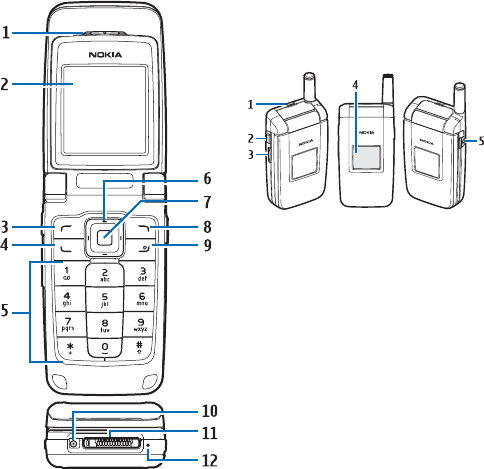
Copyright © 2006 Nokia. All rights reserved.
Phone at a glance
1
1. Phone at a glance
■ Keys and parts
• Earpiece (1)
• Main display (2)
• Left selection key (3)
• Call key (4)
• Keypad (5)
• Selection and scroll key (6)
• Center selection key (7)
• Right selection key (8)
• End and power key (9)
• Charger port (10)
• Pop-Port connector (11)
1. Microphone (12)
• Loudspeaker (1)
• P2T key (2)
• Volume control key (3)
• Mini display (4)
• 2.5 mm Headset connector (5)
■ Standby mode
Depending on your wireless service
provider or network operator and the
model number of your phone, some or
all of the following selection keys may
appear in standby mode.


















