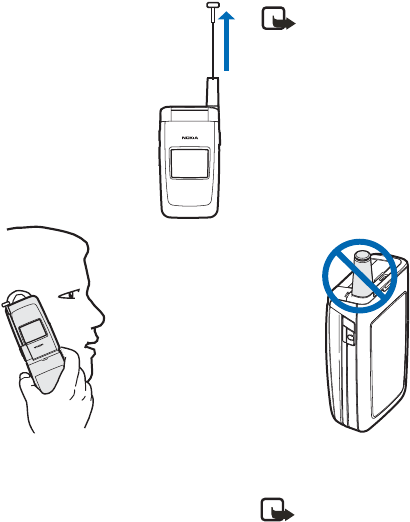
Set up your phone
6
Copyright © 2005 Nokia. All rights reserved.
2. Set up your phone
■ Antenna
Your device has two
antennas—the fixed
antenna is active unless
the extendable antenna
is fully extended.
Your device has a
fixed and
extendable
antenna located
towards the top
of the phone with
the fold closed.
Hold the phone
with the antenna
area pointed up
and over your
shoulder.
Note: Do not touch the
antenna unnecessarily with
the device switched on.
Contact with the antenna
affects call quality and may
cause the device to operate
at a higher power level than
otherwise needed.
Not touching the antenna
area during a phone call
optimises the antenna
performance and battery life.
■ Battery
Note: Always switch off the
power, and disconnect the
charger and any other device
before removing the cover.
Always store and use
the device with the cover
attached.


















