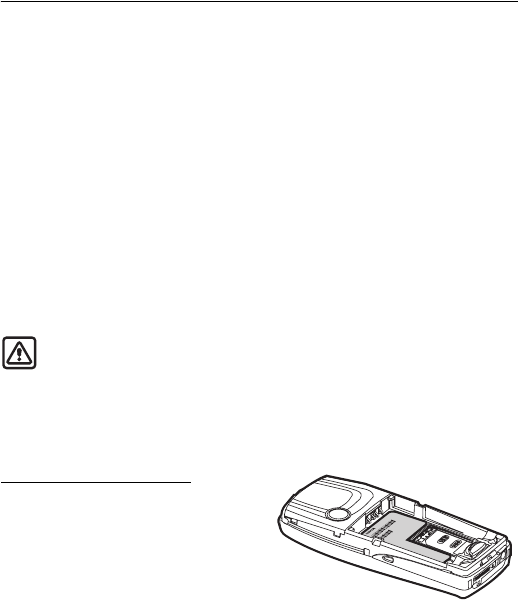
Nokia 3205i User Guide 9 Copyright © 2004 Nokia
Welcome
Congratulations on your purchase of the Nokia 3205i mobile phone. Your phone
provides many functions which are practical for daily use, such as an integrated
handsfree speaker, voice recorder, video record and playback, text and multimedia
messaging, an alarm clock, calculator, calendar, and more. Your phone can also
connect to a PC, laptop, or other device using a data cable. To personalize your
phone, you can set your favorite ring tones, wallpapers, and animated screen savers,
create a personalized go-to menu, and attach Xpress-on
TM
covers.
■ About your device
The wireless phone described in this guide is approved for use in CDMA 800 and
1900 MHz and AMPS networks. Contact your service provider for more information
about networks.
When using the features in this device, obey all laws and respect privacy and
legitimate rights of others.
Warning: To use any features in this device, other than the alarm clock, the
device must be switched on. Do not switch the device on when wireless
phone use may cause interference or danger.
■ Get help
Find your phone label
If you need help, Nokia Customer Care is
available for assistance. Before calling,
we recommend that you write down the
following information and have it
available:
• Electronic serial number (ESN)
• Your postal code
The ESN is found on the type label, which is located beneath the battery on the
back of the device. See "Remove the back cover", page 15 and "Remove the battery",
page 15 for more information.


















