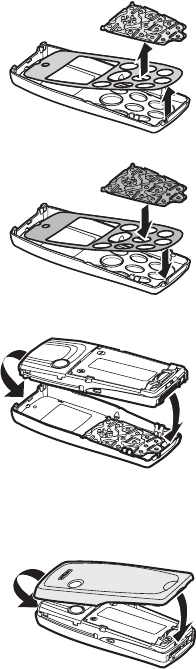
18 Copyright © 2004 Nokia
Install the keymat and front cover
1. Remove the cut-out cover and keymat from
the old front cover, and place the cut-out
cover and keymat into the new front cover
as shown.
2. Press the front cover and keymat
against the device, and snap the front
cover into place.
Replace the battery and back cover
See "Replace the battery", page 16 and "Replace
the back cover", page 16 for instructions on
replacing the battery and back cover.


















