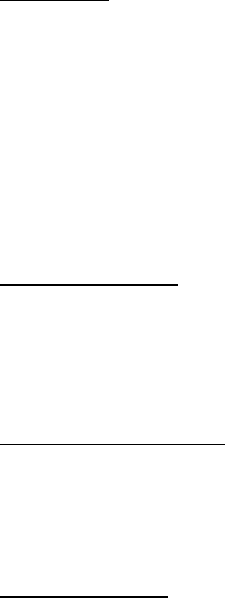
Nokia 3205i User Guide 63 Copyright © 2004 Nokia
Settings (Menu 7)
Screen saver
If you have turned the screen saver on, then the screen saver is activated when
no function of the device is used after a preset period of time. Press any key to
deactivate the screen saver.
At the start screen, select Menu > Settings > Display settings > Screen saver and the
option of your choice:
On—Activate the screen saver.
Off—Deactivate the screen saver.
Select s. saver—Choose a screen saver from any folder in the Gallery menu.
Time-out—Set your phone to display a screen saver after a preset time or after a
custom time (up to 60 minutes) of your choosing.
Choose a menu view
You can choose whether the menu items in your phone appear as a list or as a 3x3
grid. (Grid is the default selection in your phone.) For more information, see "User
interface features", page 13.
At the start screen, select Menu > Settings > Display settings > Menu view >
List or Grid.
Set the display brightness
You can change the brightness of your phone display.
1. At the start screen, select Menu > Settings > Display settings > Display brightness.
2. Scroll left and right to adjust the brightness level to your preference.
3. Select OK to accept your settings.
Backlight time-out
The light on the start screen (backlight) times out after 15 seconds of no activity.
However, you can customize the backlight to time out at a different time or to
always stay on.
At the start screen, select Menu > Settings > Display settings > Backlight time-out >
Always on, 15 seconds, or Customize.


















