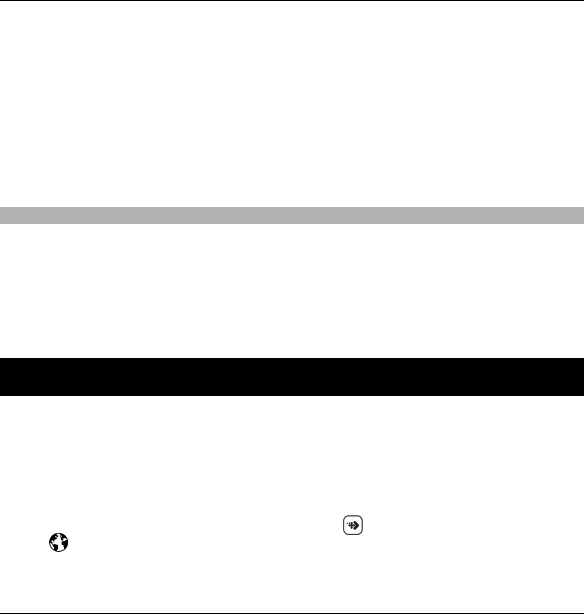
To enable the posting of location information contained in the file, select
Location:.
To set the level of privacy for a file, select Privacy:. To allow everyone to view your
file, select Public. To restrict others from seeing your files, select Private. You can
define the Default setting on the service provider's website.
To send the post to the service, select Options > Upload.
Post files from Gallery
You can post your files from Gallery to an online sharing service.
1 Select Menu > Gallery and the files you want to post.
2 Select Options > Send > Upload and the desired account.
3 Edit your post as required.
4 Select Options > Upload.
14. Web browser
With the web browser, you can view hypertext markup language (HTML) pages on
the web as originally designed (network service). You can also browse web pages
that are designed specifically for mobile devices, and use extensible hypertext
markup language (XHTML), or the wireless markup language (WML).
To browse the web, you need to have an internet access point defined in your device.
Tip: To open the browser, select the media key (
) to open the media bar, and
select
.
116 Web browser
© 2010 Nokia. All rights reserved.


















