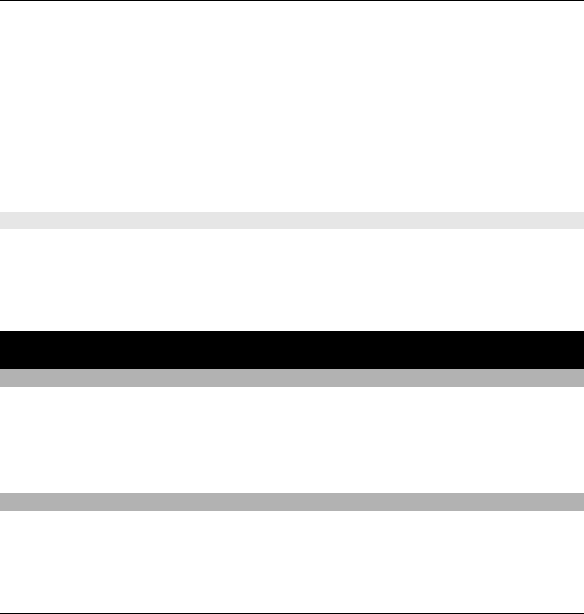
Packet data connection — If you select When available and you are in a network
that supports packet data, the device registers to the packet data network. Starting
an active packet data connection (for example, to send and receive e-mail) is quicker
than if the device establishes a packet data connection when needed. If there is no
packet data coverage, the device periodically tries to establish a packet data
connection. If you select When needed, the device uses a packet data connection
only if you start an application or action that needs it.
Access point — The access point name is needed to use your device as a packet
data modem to a compatible computer.
SIP settings
Select Menu > Settings and Connectivity > Admin. settings > SIP settings.
Session Initiation Protocol (SIP) settings are needed for certain network services
using SIP. You may receive the settings in a special text message from your service
provider. You can view, delete, or create these setting profiles in SIP settings.
18. Search
About Search
Select Menu > Internet > Search.
Search (network service) enables you to use various internet-based search services
to find, for example, websites and images. The content and availability of the
services may vary.
Start a search
Select Menu > Internet > Search.
To search the contents of your mobile device, enter search terms in the search field,
or browse the content categories. While you enter the search terms, the results are
Search 155
© 2010 Nokia. All rights reserved.


















