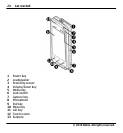Example: To scroll up or down on a web page, drag the page with your finger or
stylus.
Swipe
To swipe, slide your finger quickly left or right on the screen.
Example: When viewing an image, to view the next or previous image, swipe the
image left or right, respectively.
Screen unlocking with swipe
Swipe to unlock the touch screen
To unlock the touch screen without answering a call, swipe from right to left. The
ringing tone is muted automatically. To answer the call, press the call key, or to
reject the call, press the end key.
Swipe to answer a call
To answer an incoming call, swipe from left to right.
32 Get started
© 2010 Nokia. All rights reserved.