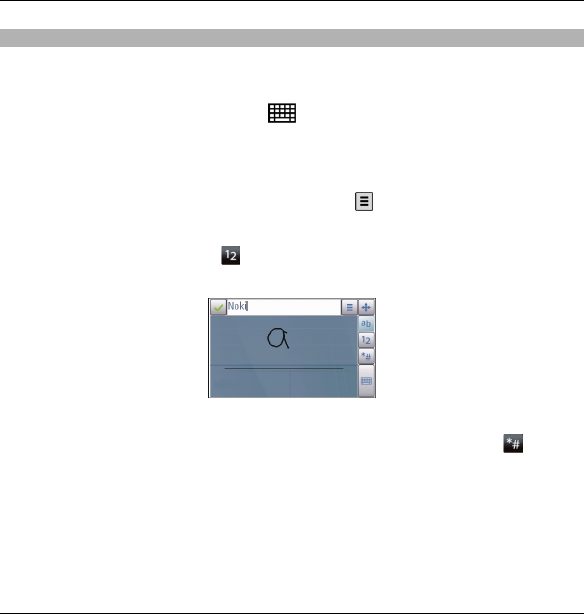
Handwriting
The input methods and languages supported by the handwriting recognition vary
by region and may not be available for all languages.
To activate handwriting mode, select
> Handwriting.
Write legible, upright characters on the text input area, and leave a space between
each character.
To teach the device your handwriting style, select
> Handwriting training.
To enter letters and numbers (default mode), write words as you would normally.
To select number mode, select
. To enter non-Latin characters, select the
corresponding icon, if available.
To enter special characters, write them as you would normally, or select and the
desired character.
To delete characters or move the cursor back, swipe backwards (see Figure 1).
To insert a space, swipe forwards (see Figure 2).
60 Write text
© 2010 Nokia. All rights reserved.


















