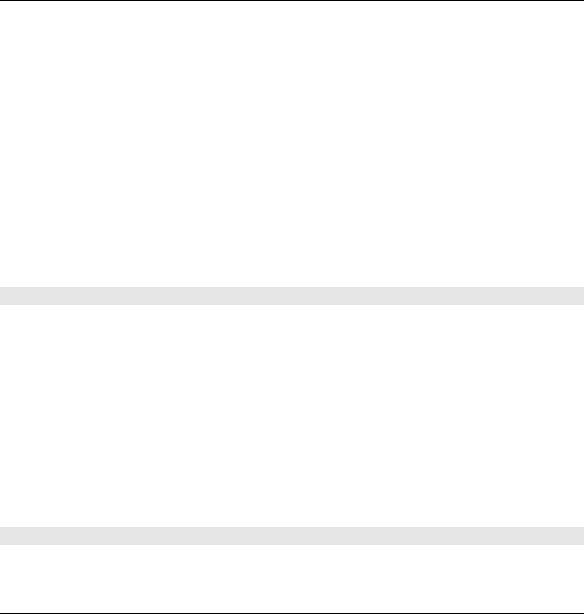
To see which software packages are installed or removed and when, select
Options > View log.
Important: Your device can only support one antivirus application. Having more
than one application with antivirus functionality could affect performance and
operation or cause the device to stop functioning.
After you install applications to a compatible memory card, installation files
(.sis, .sisx) remain in the device memory. The files may use large amounts of memory
and prevent you from storing other files. To maintain sufficient memory, use Nokia
Ovi Suite to back up installation files to a compatible PC, then use the file manager
to remove the installation files from the device memory.If the .sis file is a message
attachment, delete the message from the Messaging inbox.
Remove applications
Select Menu > Settings and Application mgr..
To remove a software package, select Installed apps. > Options > Uninstall.
Select Yes to confirm.
If you remove software, you can only reinstall it if you have the original software
package or a full backup of the removed software package. If you remove a software
package, you may no longer be able to open files created with that software.
If another software package depends on the software package that you removed,
the other software package may stop working. Refer to the documentation of the
installed software package for details.
Application manager settings
Select Menu > Settings and Application mgr..
Other applications 163
© 2010 Nokia. All rights reserved.


















