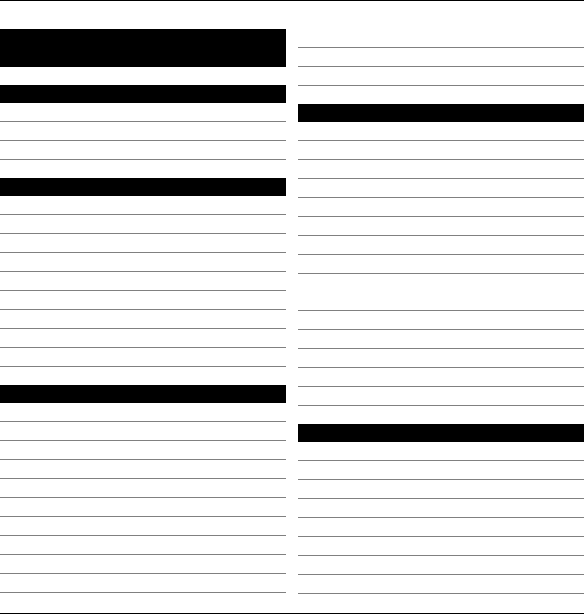
Contents
Safety 8
About your device 9
Network services 10
Magnets and magnetic fields 11
1. Find help 12
In-device help 12
Accessibility solutions 12
Support 13
Software updates using your PC 13
Software updates over the air 14
Settings 15
Access codes 15
Prolong battery life 16
Free memory 17
2. Get started 18
Insert the SIM card. 18
Insert the battery 19
Insert the memory card 21
Charge the battery 22
Keys and parts 23
Stylus 26
Switch the device on 27
Lock the keys and touch screen 27
Home screen 28
Access the menu 30
Touch screen actions 31
Media key 34
Change the ringing tone 34
3. Your device 34
Phone setup 34
Transfer content 35
Display indicators 36
Contacts bar 37
Antenna locations 38
Offline profile 39
Shortcuts 39
Volume and loudspeaker control 40
Sensor settings and display
rotation 41
Remote lock 41
Headset 42
Remove the SIM card 43
Remove the memory card 44
Attach a wrist strap 44
4. Make calls 45
Touch screen during calls 45
Calls 45
During a call 46
Voice mailbox 47
Answer or reject a call 47
Make a conference call 48
Speed dial a phone number 49
Call waiting 49
4Contents
© 2010 Nokia. All rights reserved.


















