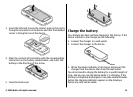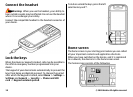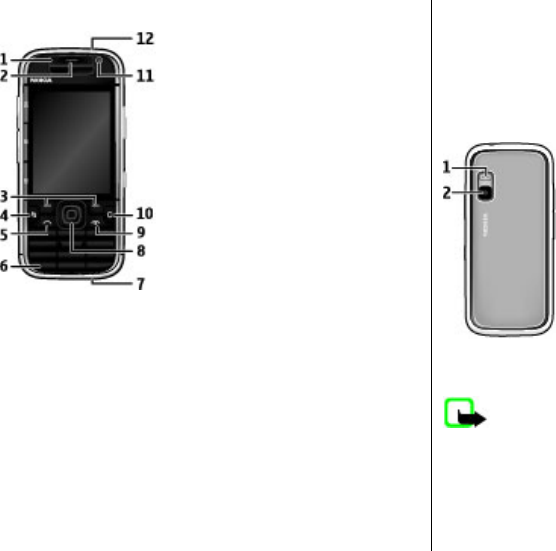
Get started
Keys and parts
1 — Light sensor
2 — Earpiece
3 — Selection keys
4 — Menu key
5 — Call key
6 — Say and Play key
7 — Charger connector
8 — Navi™ key; hereafter referred to as scroll key. Press the
scroll key to make a selection, or to scroll left, right, up, or
down on the display. Press and hold the scroll key to
accelerate the scrolling.
9 — Power/End key. Press and hold the key to switch the
device on or off. During a call, press the end key to reject a
call or end active and held calls, or press and hold to end data
connections.
10 — Delete key
11 — Secondary camera
12 — Headset connector
1 — Flash
2 — Main camera
Note: The surface of this device does not contain
nickel in the platings. The surface of this device contains
stainless steel.
© 2009 Nokia. All rights reserved. 13