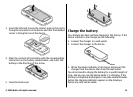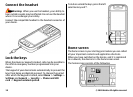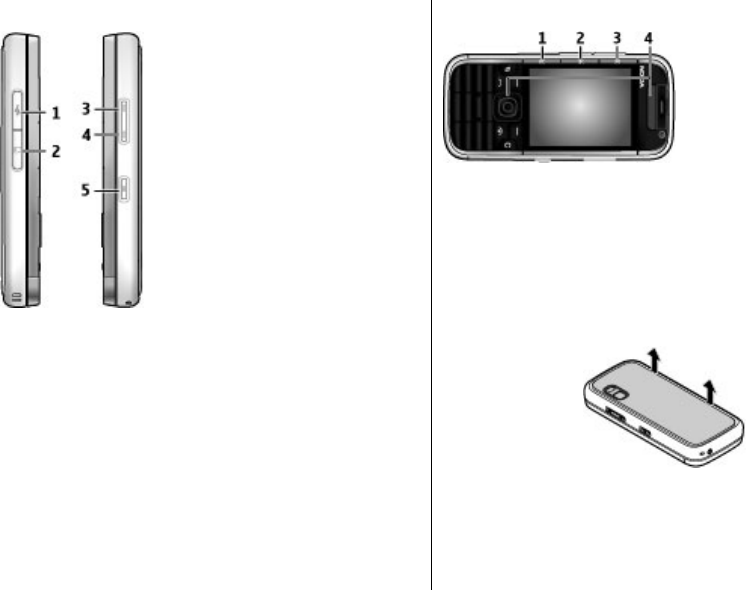
Keys and parts (sides)
1 — Micro USB connector
2 — Memory card slot
3 — Volume up/Zoom in key
4 — Volume down/Zoom out key
5 — Capture key
Music and gaming keys
1 — Forward key
2 — Play/Pause key
3 — Rewind key
4 — Gaming keys
Insert the SIM card and battery
1. To open the back cover of the device, with the back facing
you, lift the back cover.
2. If the battery is inserted, lift the battery in the direction
of the arrow to remove it.
© 2009 Nokia. All rights reserved.14