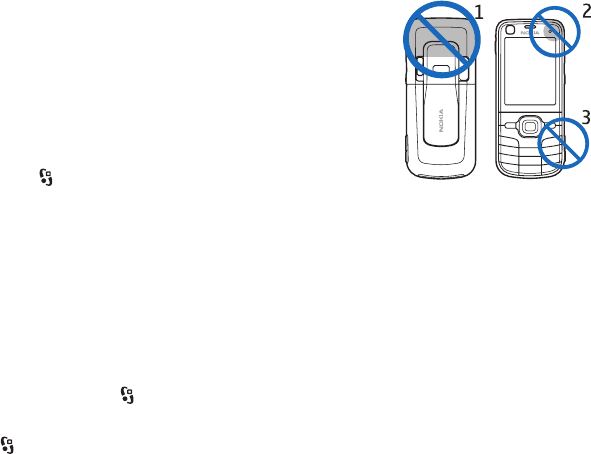
14 Copyright © 2008 Nokia. All rights reserved.
Get started
My Nokia
My Nokia is a free service that sends you tips, tricks, and
support for your Nokia device regularly as text messages.
If My Nokia is available in your country and supported by
your service provider, your device invites you to join the My
Nokia service after you have set the time and the date.
Select the language for the service. If you change the
language, the device restarts. To sign-up to My Nokia ,
select Accept and follow the instructions on the display.
To sign-up to My Nokia later, select > Applications >
My Nokia.
After the invitation to join My Nokia, the Welcome
application starts. With the Welcome application, you can
access the following applications:
Sett. wizard — Configure connection settings. See
"Settings wizard", p. 15.
Switch — Copy or synchronise data from other compatible
devices.
Tutorial — Learn about the features of your device and
how to use them. To start the tutorial later, select > Help
> Tutorial and a tutorial item.
To open Welcome later, select > Help > Welcome.
Antenna locations
Cellular antenna (1)
GPS antenna (2)
Bluetooth antenna (3)
Your device may have
internal and external
antennas. As with any
radio transmitting device,
avoid touching the
antenna area unnecessarily
while the antenna is transmitting or receiving. Contact
with such an antenna affects the communication quality
and may cause the device to operate at a higher power
level than otherwise needed and may reduce the battery
life.
Configuration settings
Before you can use multimedia messaging, push to talk,
e-mail, synchronisation, streaming, and the browser, you
must have the proper configuration settings on your
device. Your device may automatically configure browser,
multimedia messaging, access point, and streaming
settings based on the SIM card used. If not, you can use the


















