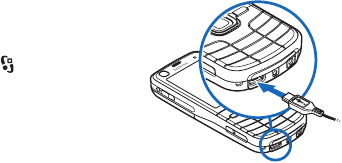
22 Copyright © 2008 Nokia. All rights reserved.
Your device
To select the default USB
connection mode or
change the active mode,
select > Settings >
Connectivity > USB >
USB connection mode
and the desired mode. To
set whether the default
mode is activated
automatically, select Ask on connection > No.


















