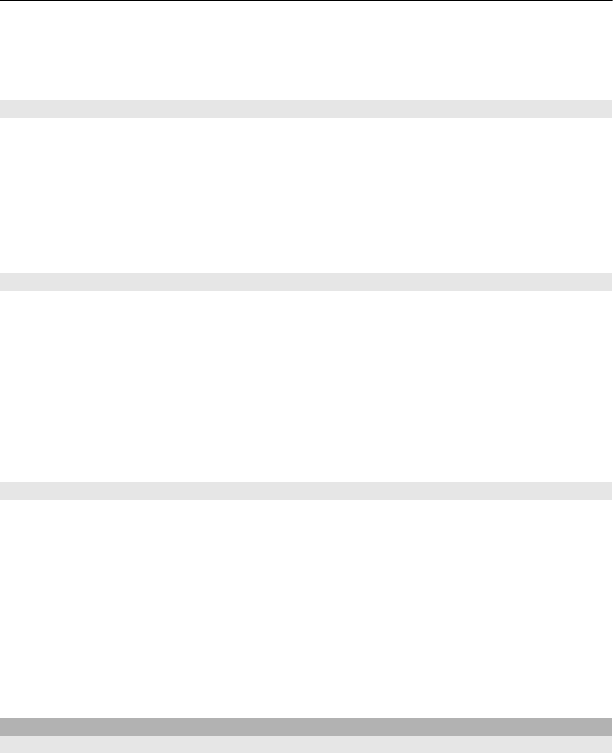
View security module details
Select Options > Security details.
Restore original settings
You may want to reset some of the settings to their original values. All active calls
and connections must be ended.
Select Menu > Settings and Phone > Phone mgmt. > Factory settings. To restore
the settings, you need to enter the lock code.
After resetting, the device may take a longer time to switch on. Documents and files
are unaffected.
Protected content
Digital rights management (DRM) protected content, such as pictures, videos, or
music, comes with an associated licence that defines your rights to use the content.
DRM protected songs cannot be used, for example, as ringtones or alarm tones.
You can view the details and status of the licences, and reactivate and remove
licences.
Manage digital rights licences
Select Menu > Settings > Phone > Phone mgmt. > Security > Protected content.
Notification lights
Select Menu > Settings and Phone > Notification lights.
To switch the standby breathing light on or off, select Standby br. light.
When the standby breathing light is switched on, the menu key lights up periodically.
To define the blink lighting duration and the notification events, select Notification
light.
When the notification light is switched on, the menu key lights up for a period you
define to notify of missed events, such as missed calls or unread messages.
Call settings
Call settings
With call settings, you can define call specific settings in your device.
Select Menu > Settings and Calling > Call.
106 Settings


















