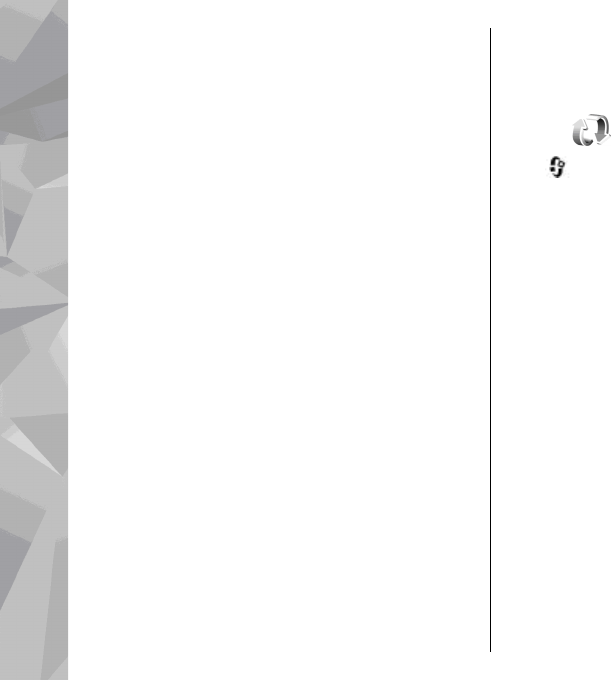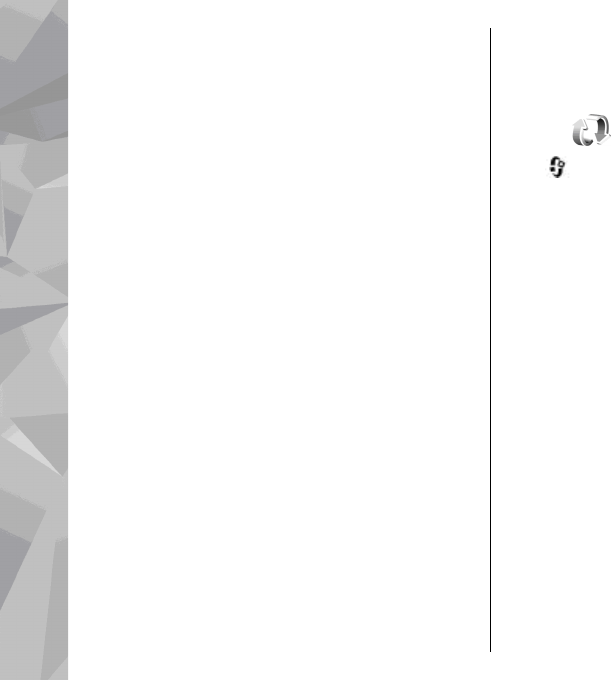
To activate enhanced voice commands to start
applications and profiles, press and hold the right
selection key in the standby mode.
To use enhanced voice commands, press and hold the
right selection key in the standby mode, and speak a
voice command. The voice command is the name of the
application or profile displayed in the list.
To edit the voice commands, in the Voice commands
application, select an item, such as an application or a
profile, and Edit.
To listen to the synthesised voice tag, select Options >
Playback.
To remove a voice command that you added manually,
select Options > Remove voice command.
Select Options > Settings and from the following:
● Synthesiser — to switch on or off the synthesiser
that plays recognised voice tags and commands in
the selected device language
● Playback volume — to adjust the playback volume
for the voice commands
● Recognition sensitivity — to adjust how easily the
synthesiser recognises speech. If the sensitivity is
set too high, it may not accept commands because
of background noise.
● Command verification — to select whether the
spoken command is accepted manually, by voice, or
automatically
● Remove voice adapts. — to reset voice
recognition learning, for example, when the main
user of the device has changed
Sync
Press , and select Tools > Sync.
Sync enables you to synchronise your notes, calendar
entries, text and multimedia messages, browser
bookmarks, or contacts with various compatible
applications on a compatible computer or on the
internet.
You may receive synchronisation settings in a special
message from your service provider.
A synchronisation profile contains the necessary
settings for synchronisation.
When you open the application, the default or
previously used sync profile is displayed. To modify the
profile, scroll to a sync item and select Mark to include
it in the profile or Unmark to leave it out.
To manage sync profiles, select Options and the
desired option.
To synchronise data, select Options > Synchronise.
To cancel synchronisation before it finishes, select
Cancel.
150
Tools folder